Related issues
No Ablebits tabs in the Excel ribbon
Ablebits tabs are present but not clickable
If you have installed Ultimate Suite Business edition with standard privileges and cannot see the Ablebits tabs in your Excel, make sure you are not running Excel as administrator:
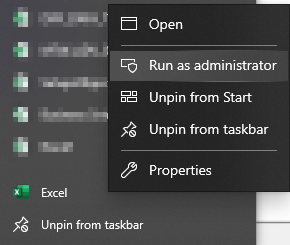
Also, go to Excel Properties and clear the following checkboxes: Run as administrator and Run this program as an administrator (see them in the screenshots below).
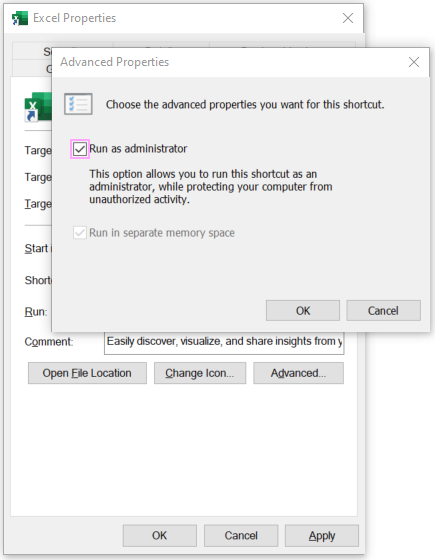
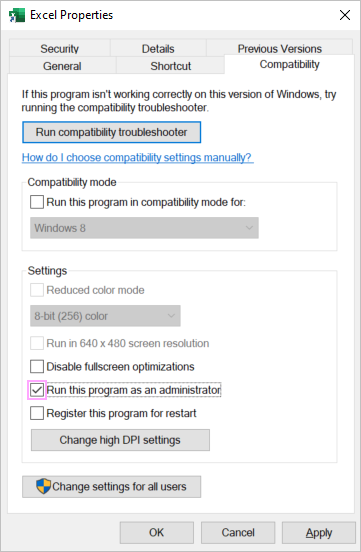
If your account has administrator privileges, reinstall Ultimate Suite Business edition and run the setup.exe file as administrator:


No Ablebits tabs in the Excel ribbon
Ablebits tabs are present but not clickable
Post a comment
Seen by everyone, do not publish license keys and sensitive personal info!