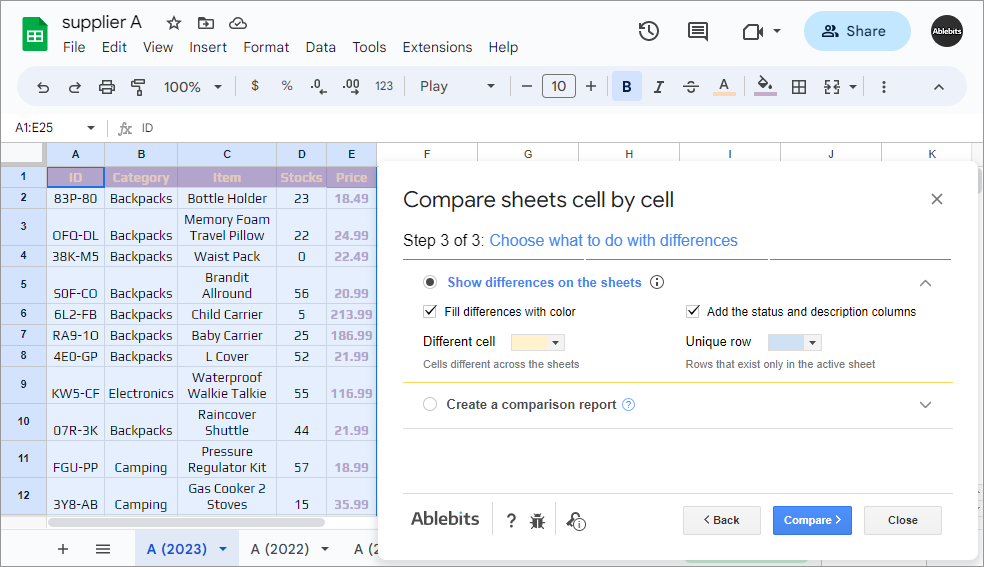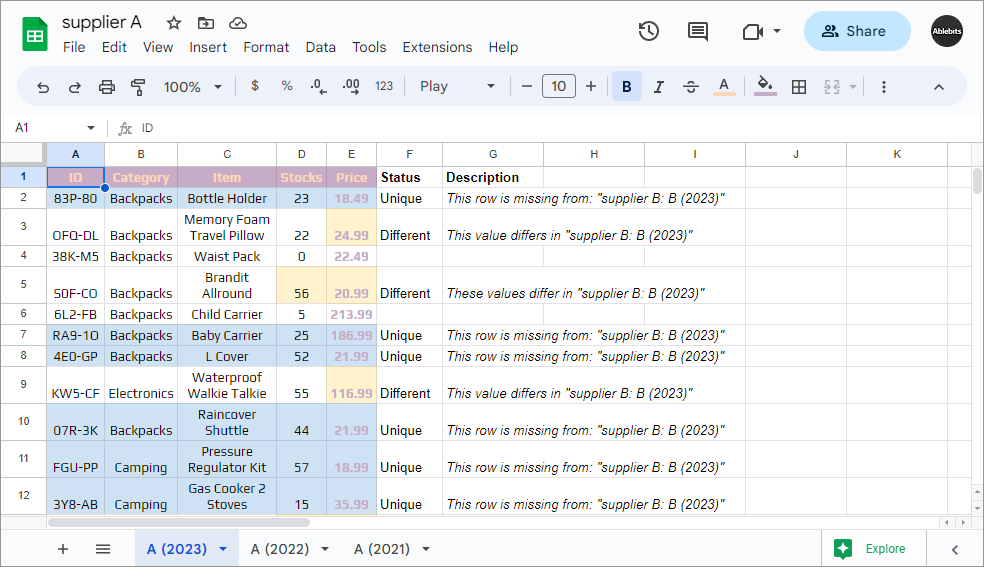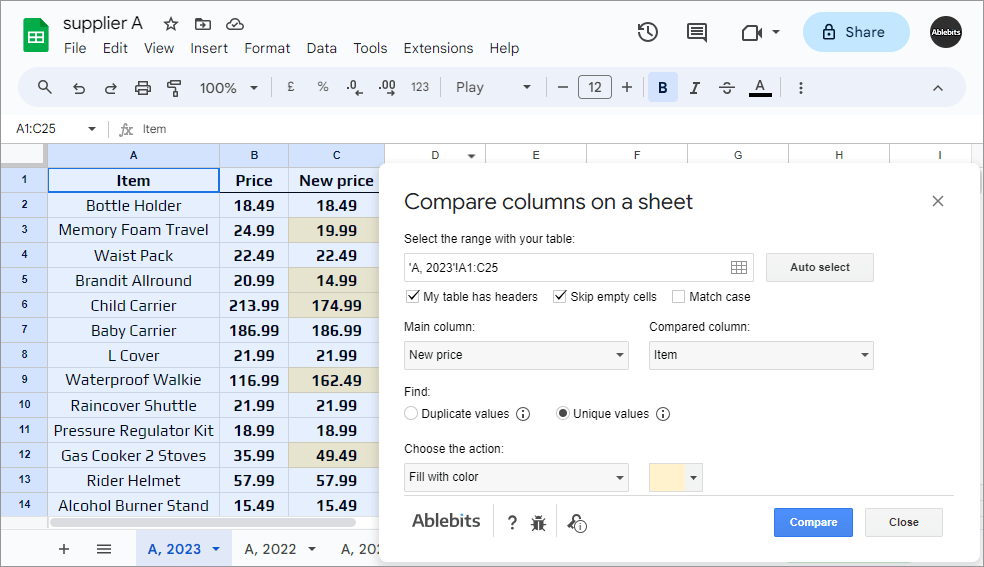Compare Sheets for Google Sheets
Compare columns or sheets for dupes or differences by rows & by cells
3 add-ons from this toolset will compare your data in Google Sheets. One will compare several sheets for duplicates & uniques row by row. It will color, delete, copy or move them to another location. Another tool will scan multiple sheets cell by cell and either highlight differences in each sheet or group them all in one comparison report. The last will compare two columns in one Google sheet and spot dupes or uniques between them.
Try it for 30 days for free- Compare sheets for dupe rows
- Compare sheets cell by cell for differences
- Compare two columns for dupes or uniques
- Save & share scenarios with other users
With Compare Sheets you will
- Scan your data for duplicate or unique rows Compare 2 and more columns or Google sheets for dupe or unique rows based on records in the selected columns.
- Compare sheets from the same or different spreadsheets Match sheets from one file or import other files from Drive using the add-on.
- Handle found dupes and uniques Color, copy, move, delete found dupes/uniques or label them in a status column.
- Create a comparison report With grouped rows, colored differences and description columns.
- Go through records in all sheets cell by cell Have the add-on compare multiple Google sheets for differences and highlight them on each sheet.
- Identify different cells and unique rows Find distinct cells and rows that are missing from some of the sheets.
- Highlight differences Pick fill colors for different cells and unique rows to spot them amid other values.
- Set up status & description columns for differences Name all differences and refer to the sheets they are linked with.
How to compare Google sheets
Compare your data
with 3 different add-ons



Ablebits Docs
Have a look at online help pagesLicense benefits
Our customers get
30-day money-back guarantee
Frequently asked questions
What is Compare Sheets and what do I need it for?
This is a set of 3 add-ons for Google Sheets that compare your columns and sheets for duplicate and unique data.
Compare Sheets for Duplicates tool compares multiple sheets against the main one for duplicate (or unique) rows in one go. The add-on marks them with color or in a status column in the sheets of your choice (main, other compared sheets, or all sheets), copies or moves duplicate rows to a required sheet, clears records from such rows, or deletes the rows completely.
Compare Sheets Cell by Cell tool compares multiple Google sheets against your main one for differences. It looks into each and every cell in the main sheet and tests their contents against the same cells in every other sheet. You'll see these differences highlighted and labeled in a status column.
Compare Columns lets you compare two columns of data in just one step & a few clicks. User-friendly interface, fast & accurate results – what else is there to wish for? :)
Doesn't Google Sheets provide a free way to compare columns?
There's no native way to compare in Google Sheets. You need to incorporate functions & conditional formatting and tweak them to your needs.
Our add-ons lead you all the way through the user-friendly steps letting you control everything by simply ticking off the required checkboxes.
Can I compare just two Google sheets or more using your extension?
Compare Sheets for Duplicates and Compare Sheets for Differences can work with more than two columns or sheets at a time. Hence you can compare as many sheets as you need :) Compare Columns, however, is designed to compare two columns on just one specified sheet.
Should my sheets belong to the same Google file?
Not at all. You are free to add other spreadsheets from Drive right to the add-on and work with multiple sheets from all those different files.
Can I record the steps with macros or something so I don't have to go over all the steps each time?
Google Sheets macros don't have access to extensions. But we've got you covered! You can save the most used settings into scenarios that you can reuse with just a click from under the Extensions menu.
Can I share those scenarios with my teammates?
Yes! The tool lets you export and import all or only certain scenarios so you could share them with other Compare Sheets users or transfer them to your other Google accounts.
How to compare Google sheets for duplicates?
Run Compare sheets for duplicates from the Extensions menu and follow these steps:
- Select all sheets you want to compare.
- Pick the main sheet among them.
- Choose what to find:
- Duplicates
- Uniques
- Select the columns to check.
- Decide what to do with the found values.
- Click Compare.
See a more detailed description here.
Does Compare Sheets for Duplicates process values in all tables?
If you say so :) There's a special option on the last step that lets you apply the action to the found duplicates or uniques on the main sheet only, on all sheets but the main one, or on all sheets altogether.
How to compare Google sheets for differences?
Open Compare sheets cell by cell and do the following:
- Select all required sheets.
- Identify your main sheet.
- Choose what to do with differences:
- Show them on each sheet
- Place everything into full report
- Click Compare.
See a more detailed description here.
What differences does your add-on show?
Only distinctions in records (cell contents).
If the record in a cell varies between the sheets, the cell is considered to be different.
If all cells in a row are different, it means this row doesn't have even a partial equivalent in other sheets. In this case, it's marked as a completely unique row.
Does your extension find differences in all sheets?
Yes. Although it doesn't compare all Google sheets against each other. It weighs each selected sheet with the main one individually. So the colors will show the differences between the main sheet and every other sheet.
How to compare two columns in Google Sheets?
- Open the add-on.
- Select the range containing the columns of interest.
- Set one column as the main one, and another as a compared one.
- Choose the values to find: duplicate or unique.
- Decide what to do with the results.
- Click Compare.
For all the details, visit this tutorial.
Can I compare two columns from different Google sheets?
No, not with this tool. This one is created specifically to work with columns on the same tab. For multiple tabs, use Compare sheets for duplicates tool instead.
Can I match more than two columns?
Not at the moment. Let us know if you'd like to see this little tool enhanced. And meanwhile, use the Compare sheets for duplicates tool instead.
I have blank cells in both columns. Will your tool treat them as duplicates?
If you say so. There's a special setting that controls this behavior. The same goes for the text case & column headers.
System requirements
- Windows: Windows 10 and up
- Mac: macOS Catalina 10.15.7 and up
- Chrome OS™
- Chrome™
- Firefox
- Safari (Mac only)