Check Trust Center settings
If there are no Ablebits tabs in the Excel ribbon after you installed the add-in, please go to File > Options > Trust Center > Trust Center Settings > Add-ins and check whether the checkbox next to the Disable all Application Add-ins option is selected. If so, clear it, and then select OK.
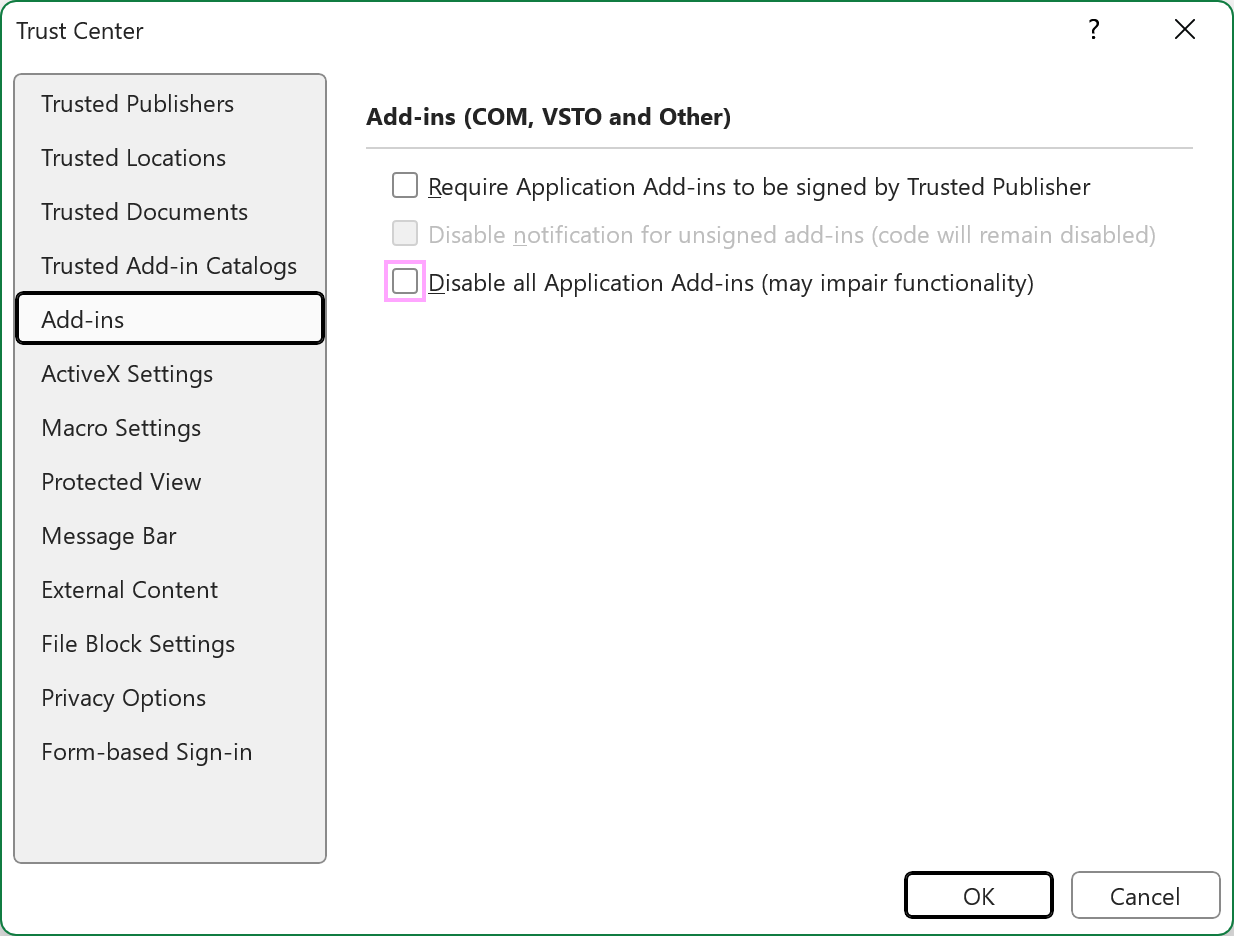
See also
Post a comment
Seen by everyone, do not publish license keys and sensitive personal info!
If you have any questions or issues with this add-in, please feel free to post your concerns in the comments area. As soon as we answer, a notification message will be sent to your e-mail. If you do not want to share your thoughts in public, please contact us at support@ablebits.com.