August 2024 – Release notes
Easy Mail Merge v1.0
Meet Easy Mail Merge for Google Docs and Google Sheets! It's not just another mail merge tool. It drastically simplifies the way you mass-send tailored emails. With its personalization possibilities, robust attachment options & seamless Google Workspace integration, it stands out as the easiest solution for your email campaign needs 😉
Mail merge right from Google Docs
Create your email templates directly in Google Docs! Format your emails professionally, incorporating images, tables, and more. What you see is what your recipients will get 🙂
Connect with mailing lists from Google Sheets:

And use column names from that mailing list to customize each message. Easy Mail Merge will pull personalized information for each recipient, ensuring a unique touch for every recipient:
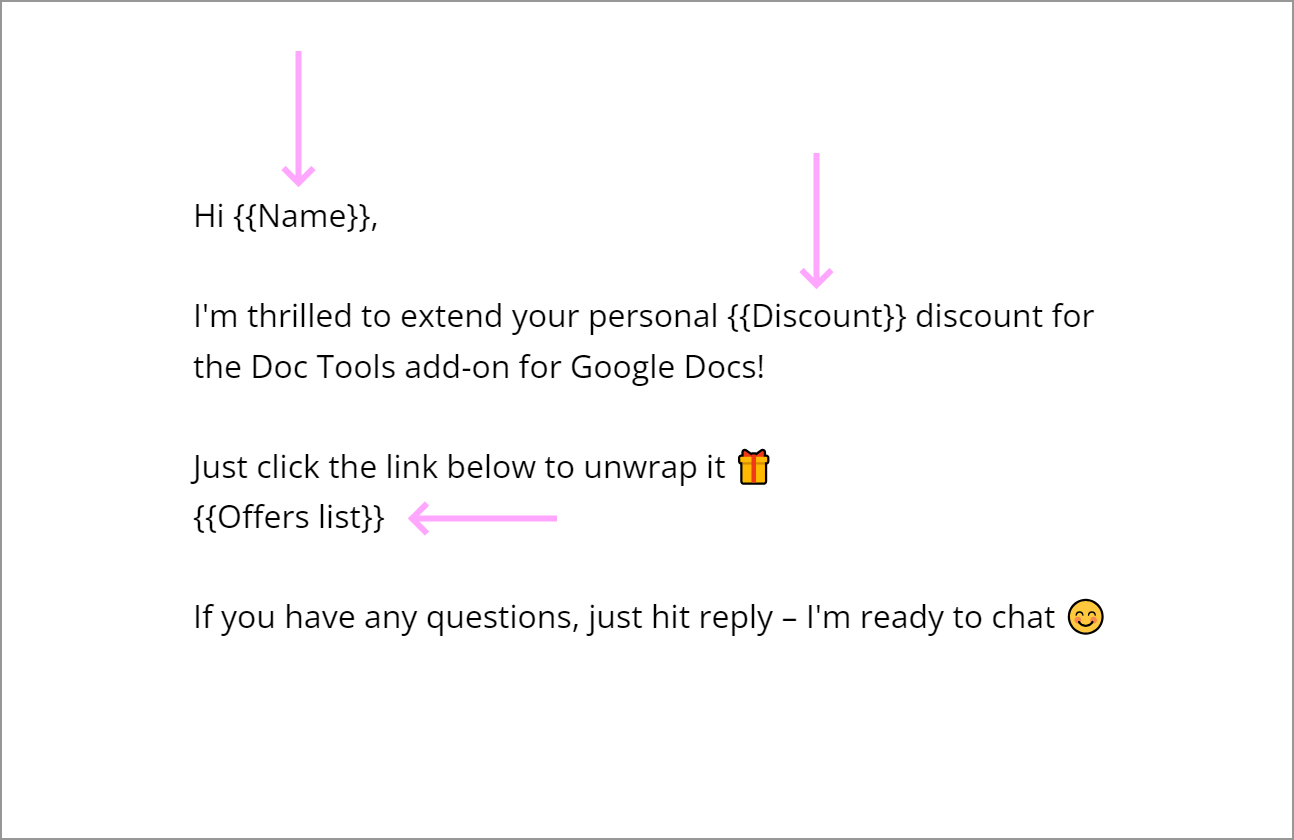
Mail merge in Google Sheets using Gmail drafts
Easily create and manage your mail merge campaigns within Google Sheets using the familiar Gmail interface for your email drafts:

Test drive your campaign before the big send
Not sure how your email will look in action? No worries! Hit the Test button at the bottom to send a sample mail merge email straight to your inbox:

You'll see exactly how your email will appear and catch any tweaks before the big send. Perfect your email game with this simple, stress-free preview — your campaign secret weapon 😏
Convert current Google Sheets & Google Docs to PDF attachments
One checkbox — and your current Google sheet or Google doc are turned into personalized PDF attachments for each recipient.
It will automatically fill in all the required unique details like names, IDs, account balances, etc. Perfect for mass-sending anything from invoices to personalized invitations.

Send Google Workspace files as MS Office or PDF files
Need to send files to MS Office users? Easy! With a single click, convert and send your Google Workspace documents as DOCX, XLSX, and PPTX attachments. Cross-platform mail merge — achievement unlocked! 😎

Or attach other Google spreadsheets, documents and slides from your Drive as PDF files to send some sensitive or finalized documents:

Share or attach personalized files — the choice is yours
Whether it’s a single document for all or custom documents for each recipient, you can attach them directly or provide links to personalized shared files — all will be tailored to your contacts' needs.
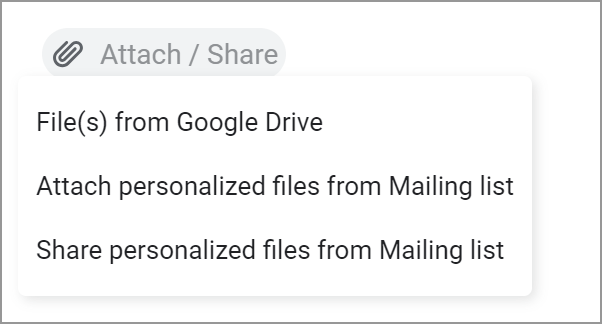
Manage access to shared files
Manage file sharing directly from Easy Mail Merge. Choose between restricted access, domain access, or shareable links, and set roles such as view, comment, or edit:

Real-time tracking & management
Monitor your campaign success with simple status updates right in your mailing list:
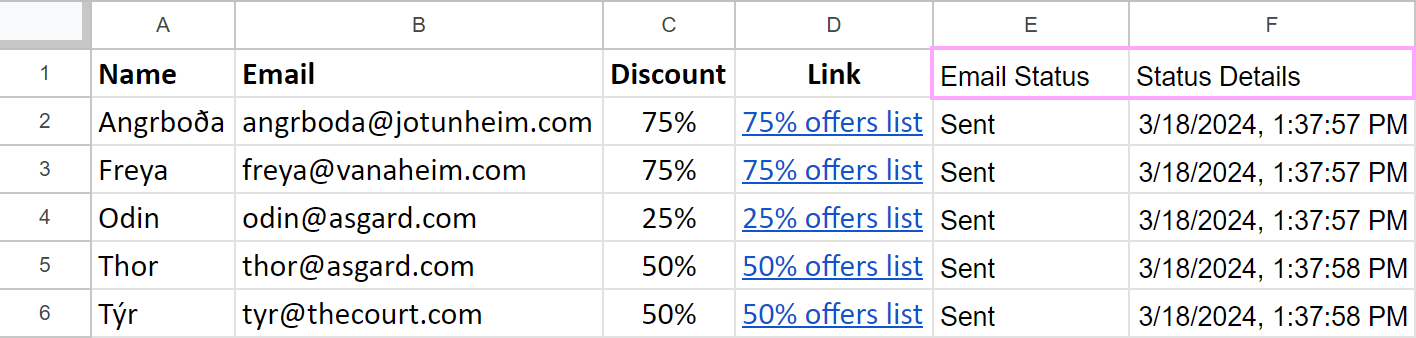
Easily exclude specific recipients from your campaigns by marking them in the Email Status column:

User-friendly interface
Designed with simplicity in mind, Easy Mail Merge offers an intuitive interface that guides you through setting up your whole campaign. No technical expertise required!
But if you ever need a hint, you will find more details on how to use this add-on and set up easy mail merges in Google Docs and Google Sheets in the these tutorials:
Post a comment
Seen by everyone, do not publish license keys and sensitive personal info!