December 2022 – Release notes
Merge Sheets v2.0
Tip. Install Merge Sheets from the Google store to view all new features firsthand.
New features
Merge multiple lookup sheets in one go
Merging 2 sheets is good but merging multiple sheets is way better!
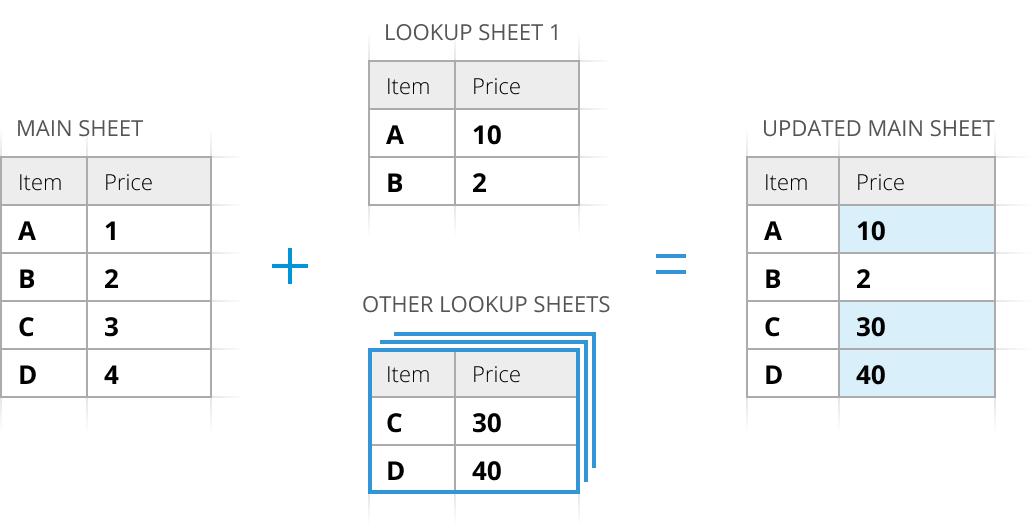
With this major upgrade, you can now add numerous files from your Drive right to the add-on and select as many lookup sheets from them as you need:
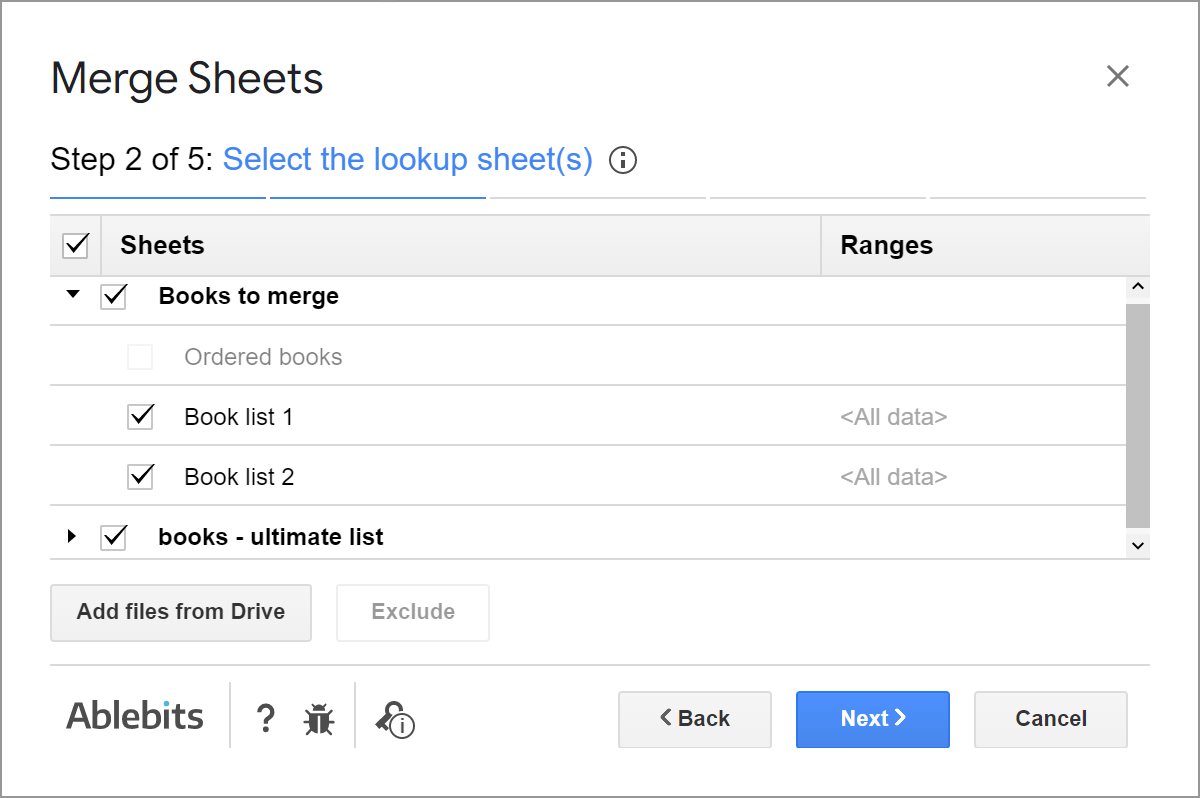
The add-on will go through each lookup sheet one by one (in the order you add them to the add-on and they appear in the tree view), matching them with your main sheet and merging the necessary information.
Tip. Learn more about this step and its settings: Choose the lookup sheets
Example 1. Update records & add non-matching rows
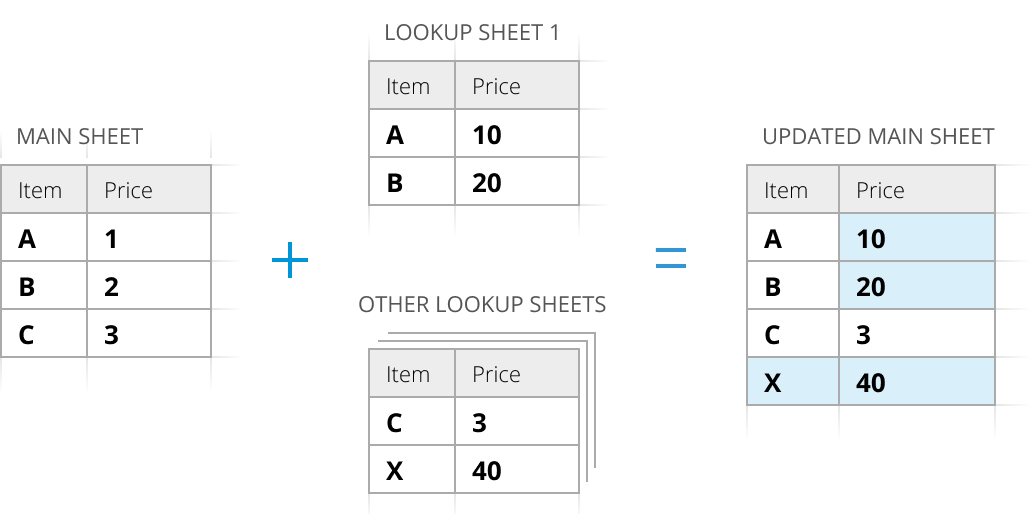
Example 2. Update records, mark the changes in the status columns
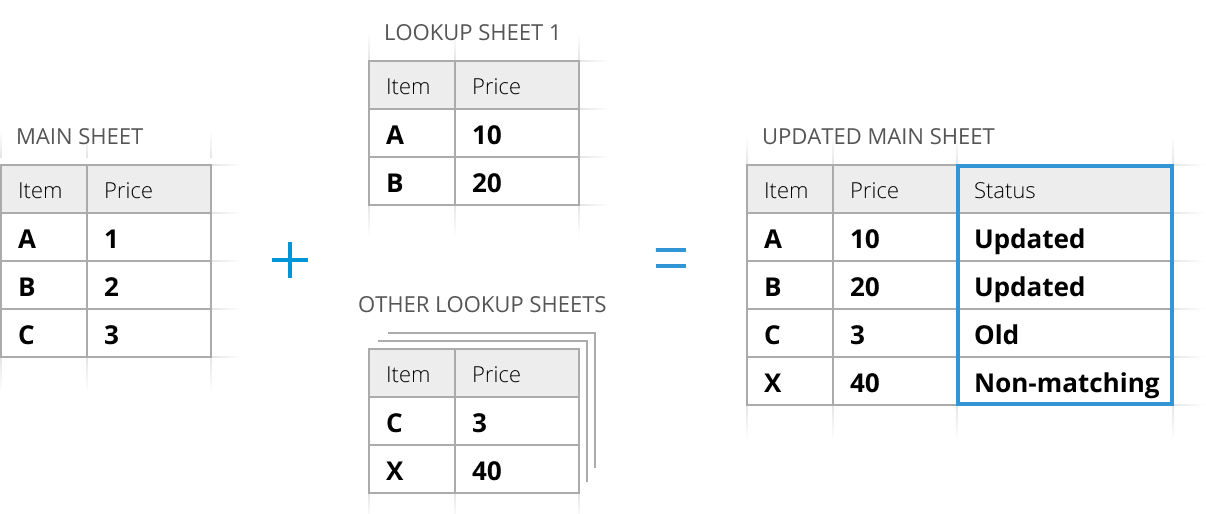
Example 3. Update only empty cells in the main sheet
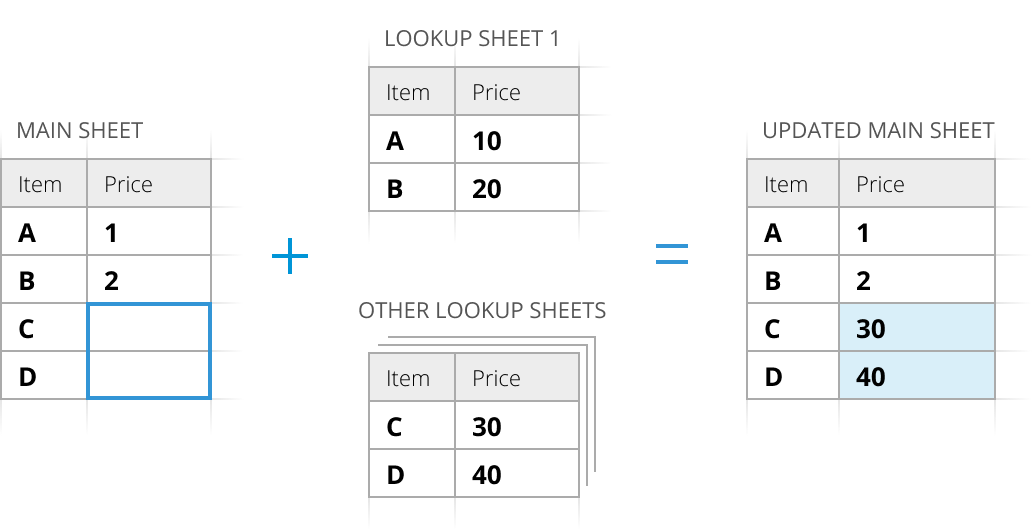
Example 4. Update records, add non-matching rows & new columns
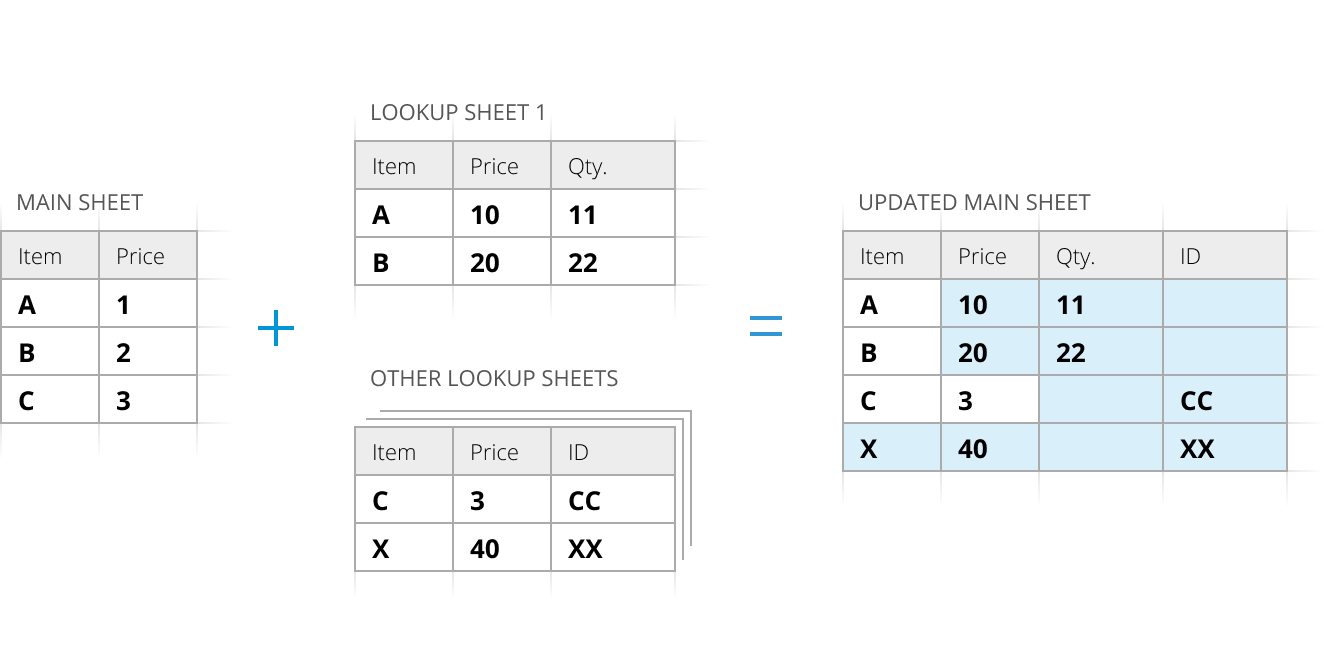
Note. Introducing multiple lookup sheets made us put our thinking caps on. What will happen if there are identically named columns in several lookup sheets and you choose to add them to the end of your main sheet?
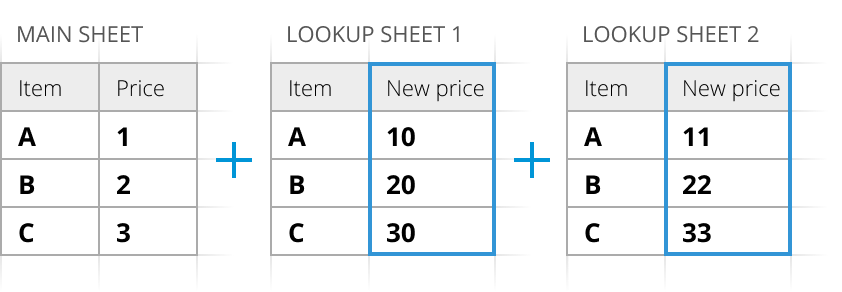
Should they update one another or what? Learn how the add-on handles such columns in this part of the Merge Sheets help page. Forewarned – forearmed, right? ;)
Insert additional matching rows
Make Merge Sheets not just update your main sheet with the 1st value, but also take all extra matching rows belonging to the same key value with it:
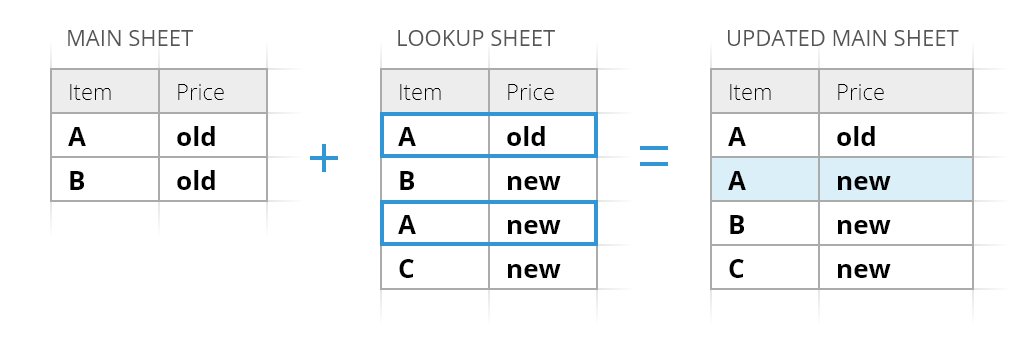
You can also personalize this merge a bit and put all those additional matching rows at the end of your main table (rather than right after the row with the same key value):
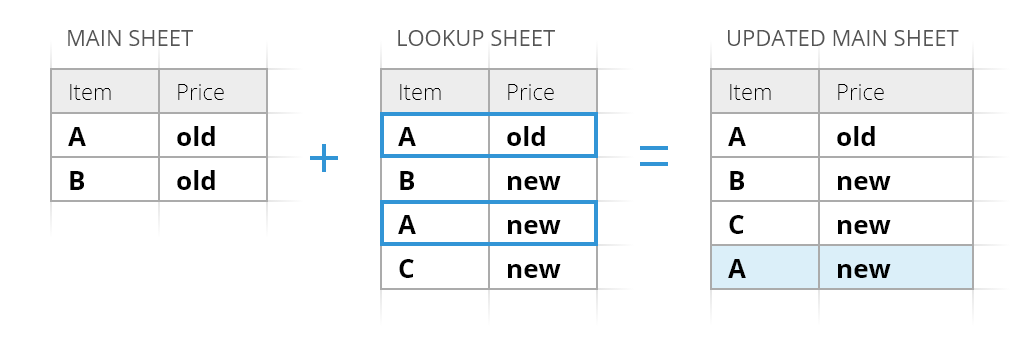
This new setting resides on the 5th step:
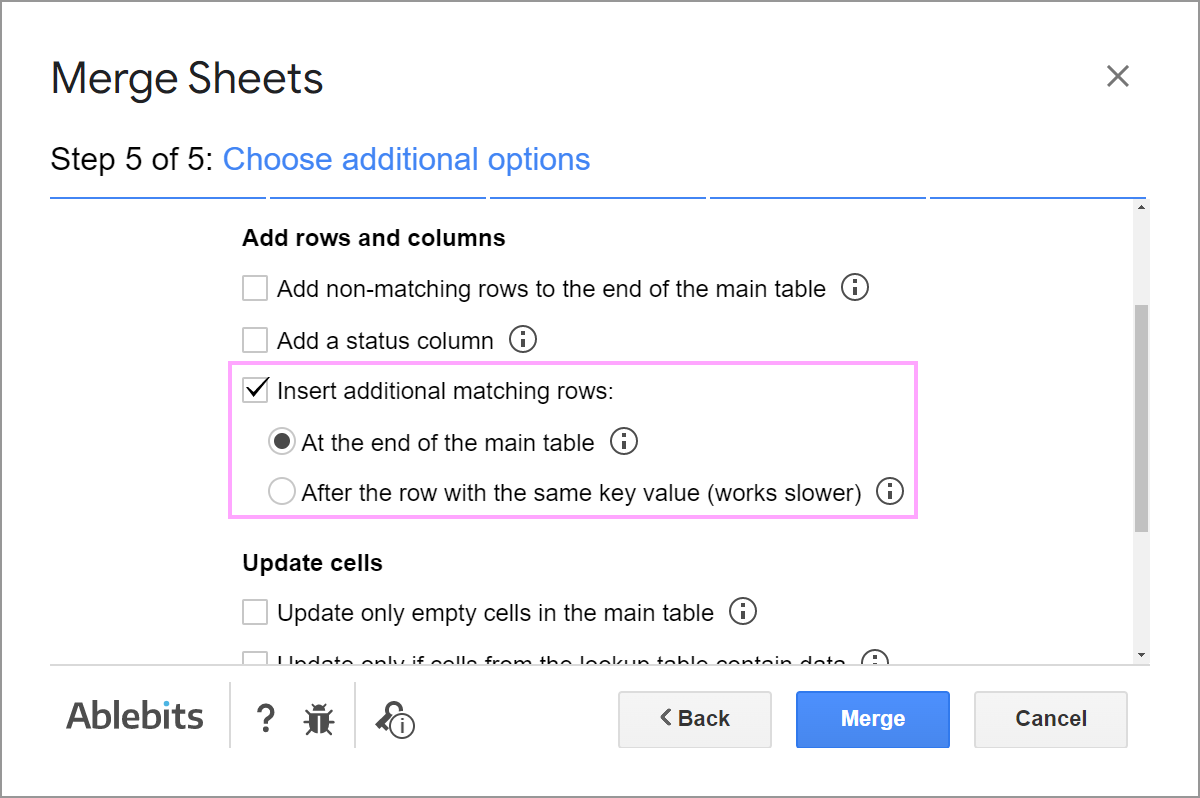
Tip. There are some peculiarities regarding the work of this option and several matches in your main sheet. Find them out in this part of the add-on tutorial.
Improvements
Enhanced user experience
All this talk about the new options and multiple lookup sheets would be pointless if we didn't review the add-on completely. We significantly improved the algorithm so you could have a faster and more reliable Merge Sheets at hand.
Instead of loading arrows, there is now a percent count and the process name for your convenience:
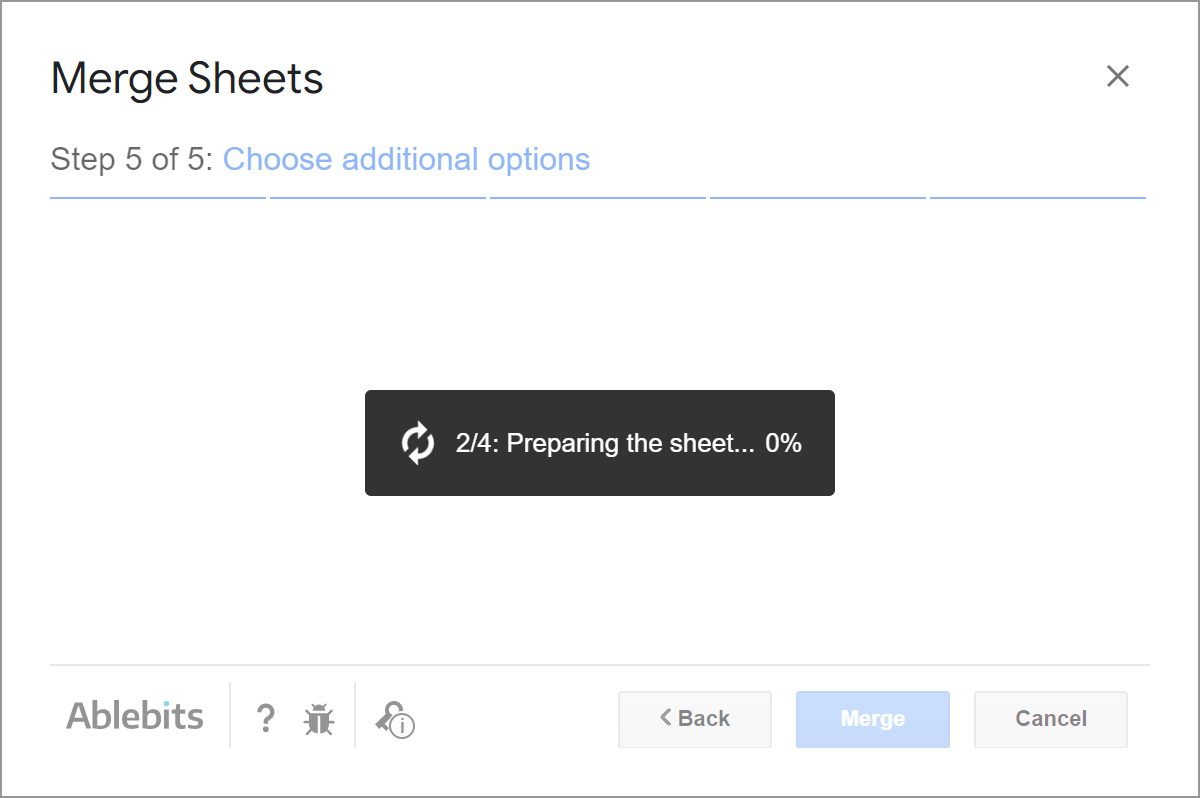
It's a game changer for handling large amounts of data because you will understand how much longer (at least approximately) it's going to work.
Even if Merge Sheets catches some problem, it'll show you a gentle notification with the issue description & its possible solution.
Tip. The upcoming release will deal with possible issues even better! The add-on will skip the problem sheets (if any) and merge what it can. The resulting message will then say what sheets will have been omitted and why exactly. Hence, you won't be left in the dark if something goes wrong. We can't wait! :)
10 million cells available in your main spreadsheet
Speaking of enhancements! The limit for total cells in a spreadsheet is finally expanded to 10 million. This allowed us to include more lookup sheets & pull those additional matching rows to your main sheet. Yay!
Add sheets from more places of your Drive
In addition to your personal and shared Drives, you can now search for the necessary main or lookup files among your starred ones:
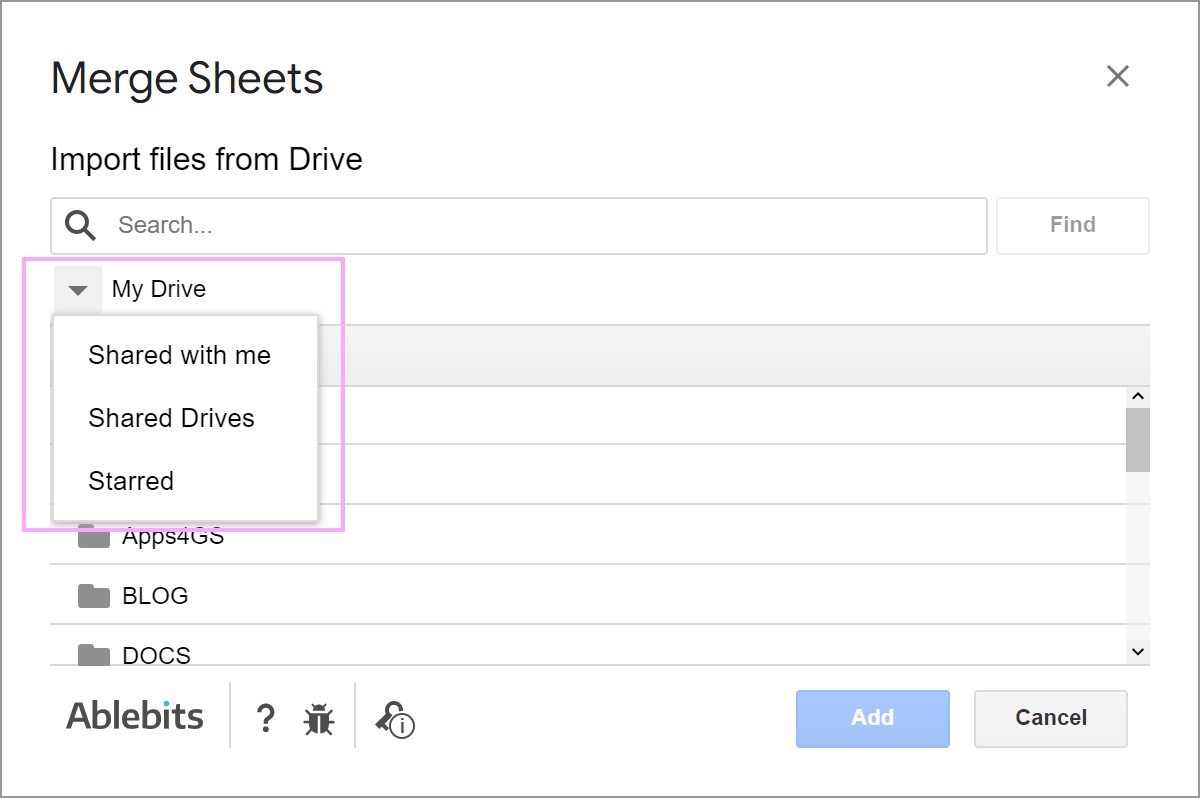
No more missing notes from the lookup sheets
If your lookup sheets have notes, the add-on doesn't leave them behind anymore. It pulls them to the main sheet along with their corresponding values:
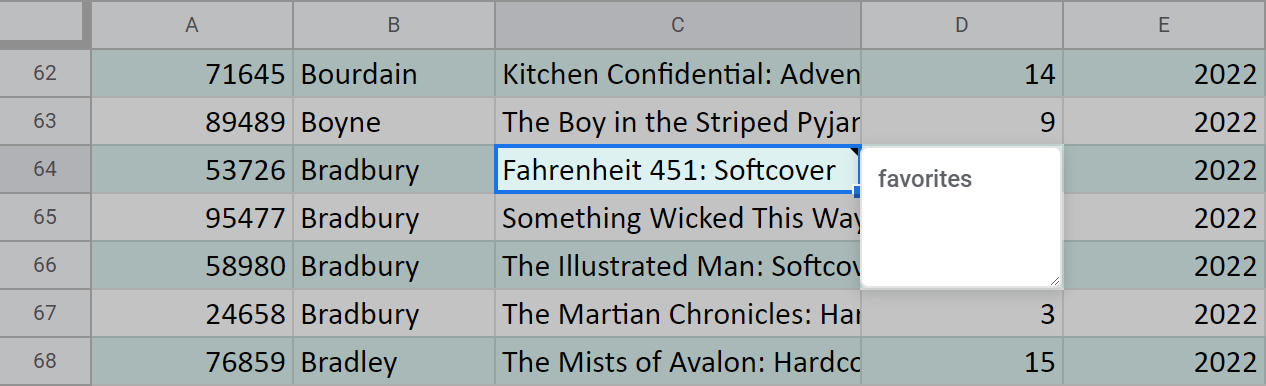
Post a comment
Seen by everyone, do not publish license keys and sensitive personal info!