The Styles add-on for Google Docs has been a popular tool for customizing the appearance of your documents. We're excited to announce its next version: Styles 2.0! Let's explore its new features and improvements and how they will enhance your experience with Google Docs.
Tip. Install Styles from the Google Docs store to try everything out.
Create your own styles
That's right, the feature you've all been waiting for :) You can create your own custom styles!
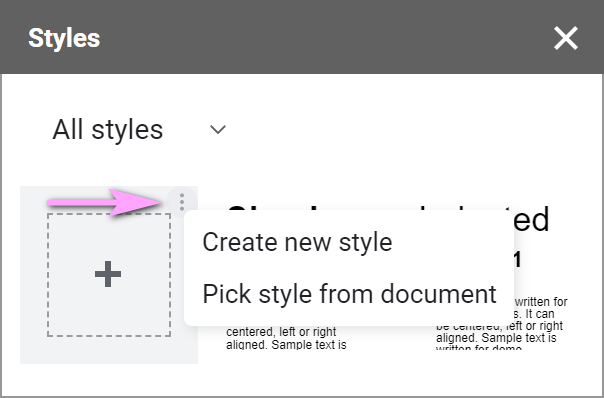
Start from scratch or use one of the styles already in your document and make the necessary changes to it. After you've made your perfect style, save it for the later use — it'll appear in the Custom group:
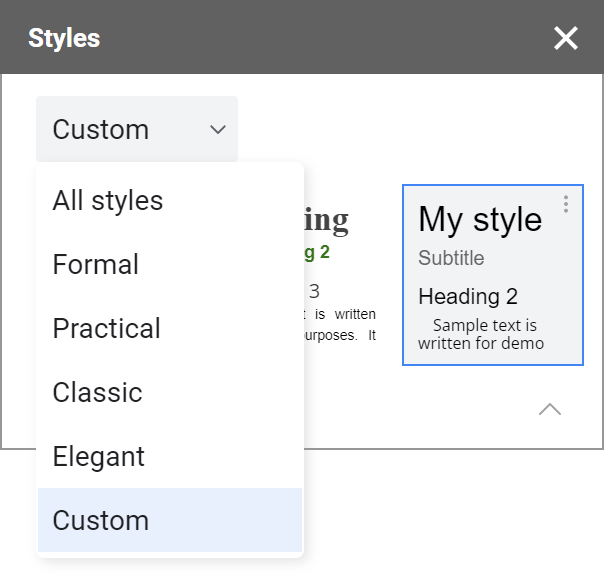
We can't wait for you to try this feature out and create lots of amazing styles! :)
Tip. This part of the add-on help page will help you get started.
Edit existing styles
Another awesome feature is coming right up! Edit our pre-supplied and your own custom styles, as well as individual elements within those styles:
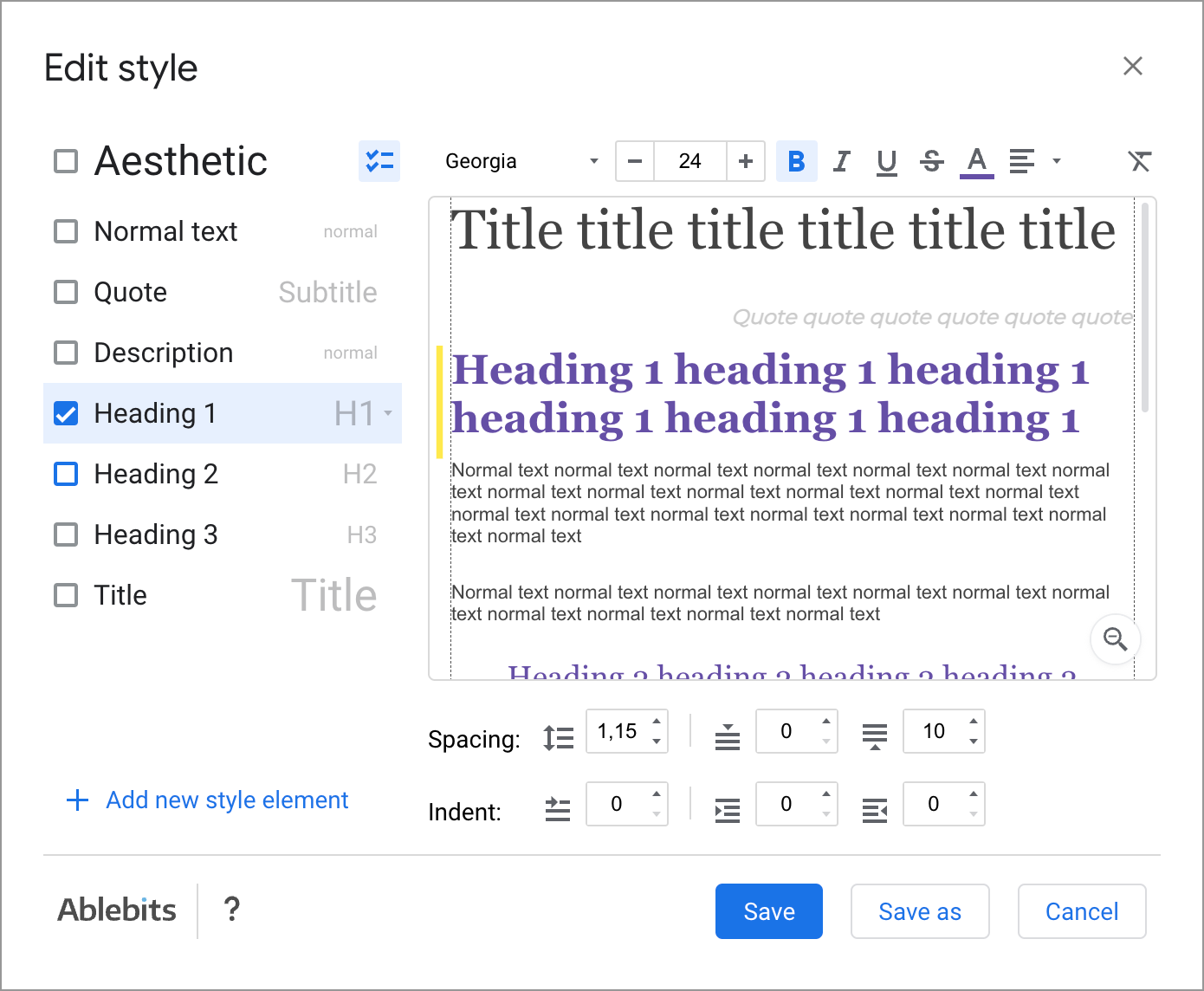
Lots of formatting possibilities are at your disposal:
- Change font, its size, formatting, color, alignment, spacing and indentation.
- Create your custom elements for quotes, descriptions and other things your text may contain.
- Format each element separately or a few at a time.
- Save those changes as a new style or overwrite the existing one.
Whew!
Well now you can truly make your documents look unique and tailored to your needs!
And if you decide you don't like the changes you've made to the style pattern, you can easily revert back to its original form:
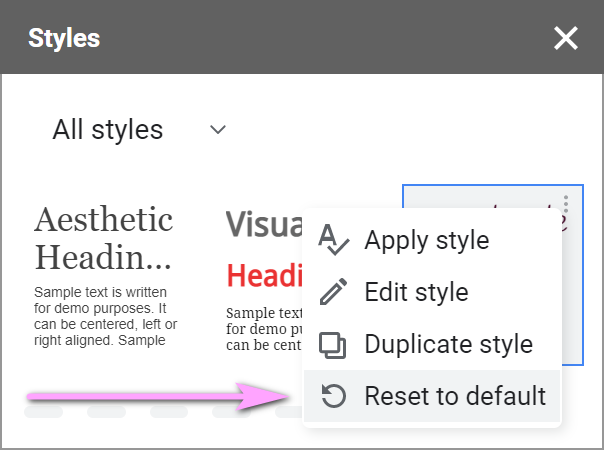
Tip. Learn all the details about editing styles here.
New sleek design
We redesigned the Styles add-on completely to make it more intuitive and accessible — hence, convenient. Everything is right where you need it. You will be able to create, edit & apply styles in just a few clicks.
And don't take our word for it — install it from the Google Docs store and see for yourself :) We hope you'll love it as much as we do!
 by
by