December 2024 – Release notes
Сonsolidate Sheets v1.4
This version is aimed at improving the consolidation process by semi-automating the work of the tool. Read on for the details.
Tip. Install the latest version of Consolidate Sheets from the Google Workspace Marketplace to try all new features first-hand.
Save time with scenarios
No more repeating the same steps every time you consolidate! Save your frequently used options as a scenario and give it a name:
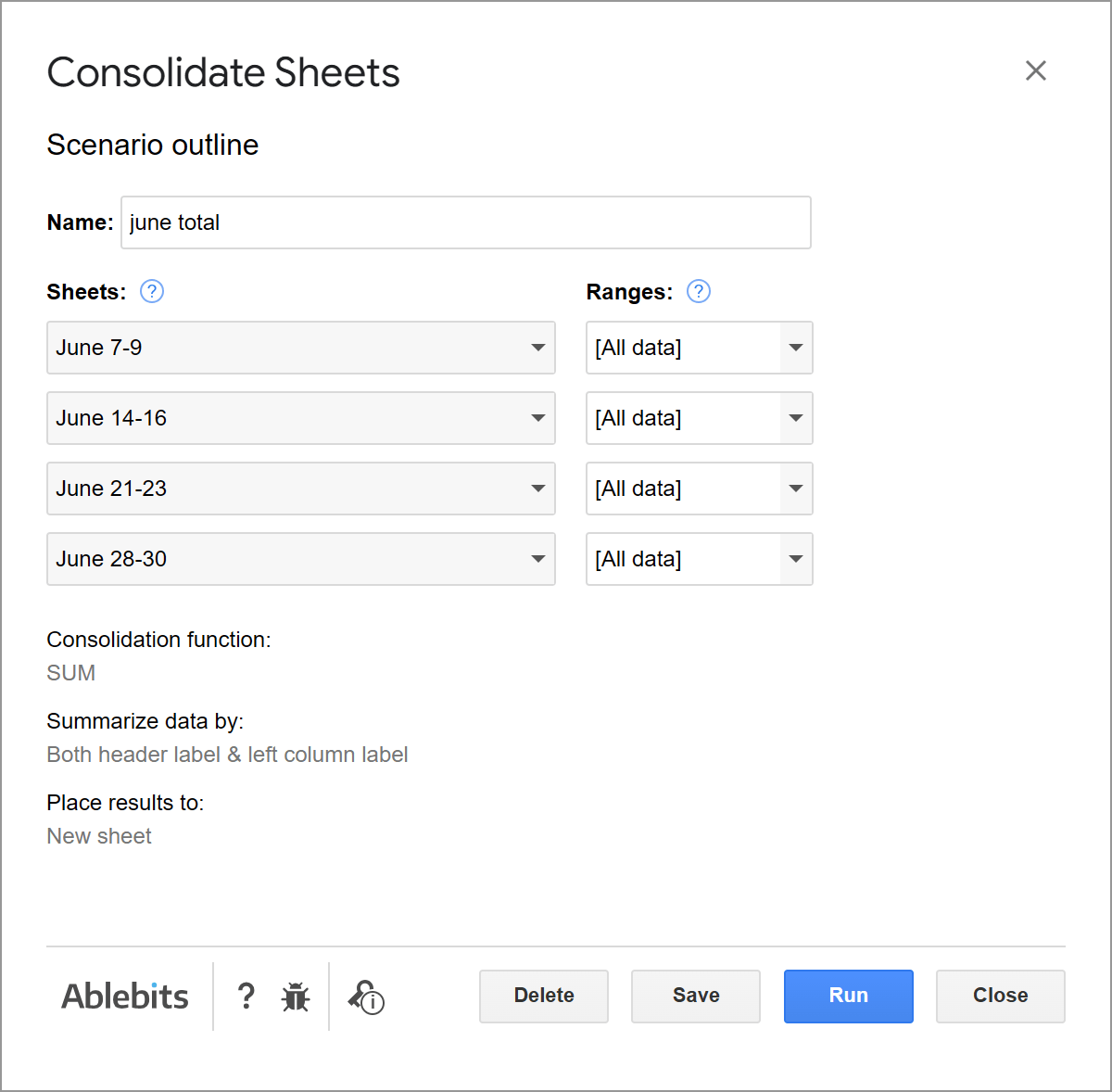
Next time, simply run this scenario from the menu, and your data will be processed instantly with all your preferred settings applied:
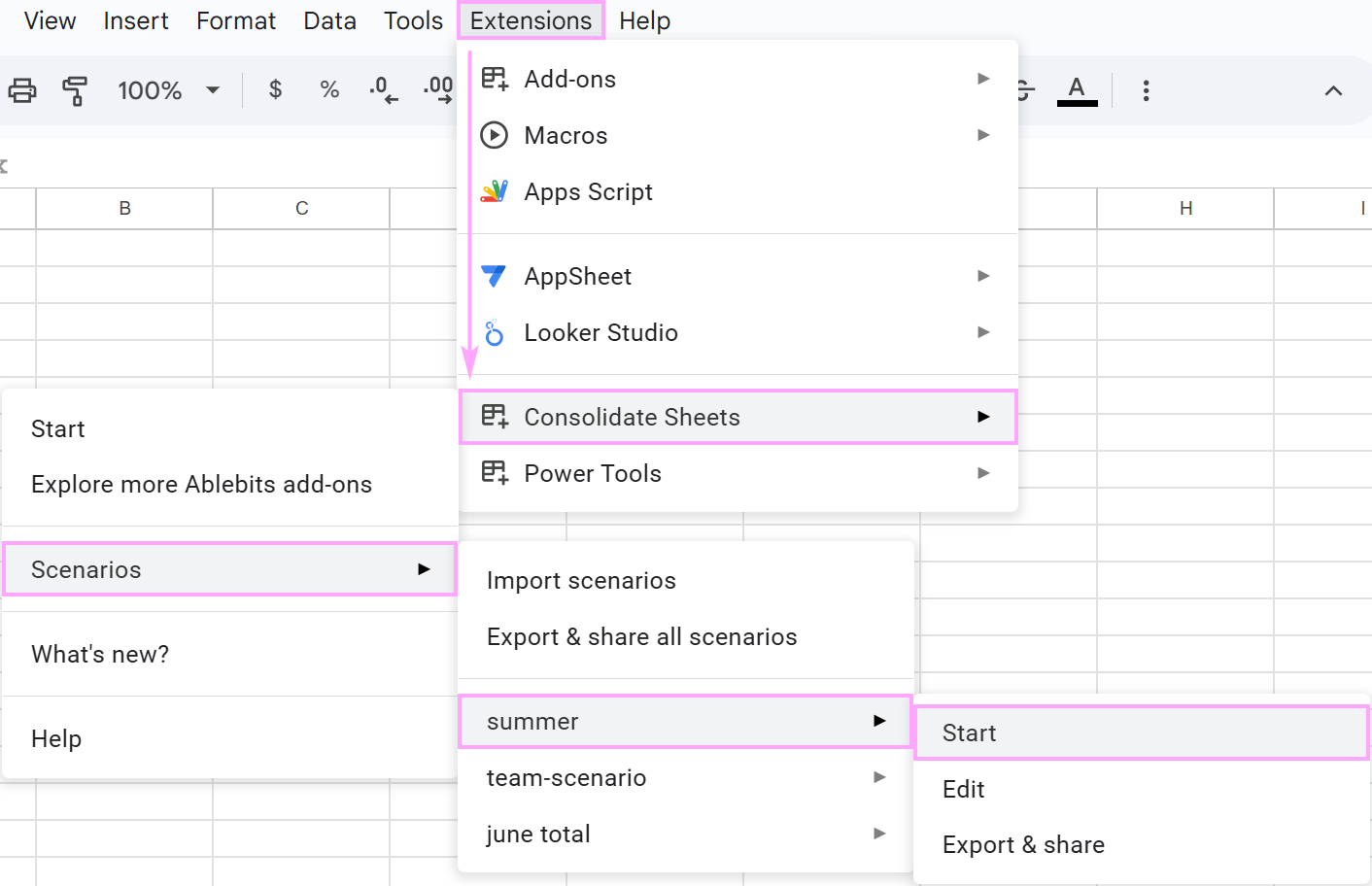
Tip. Learn how to work with scenarios in this tutorial.
Share saved scenarios
Collaboration becomes even easier 🙂 Export your saved scenarios to share them with teammates or back them up to your Drive or computer:
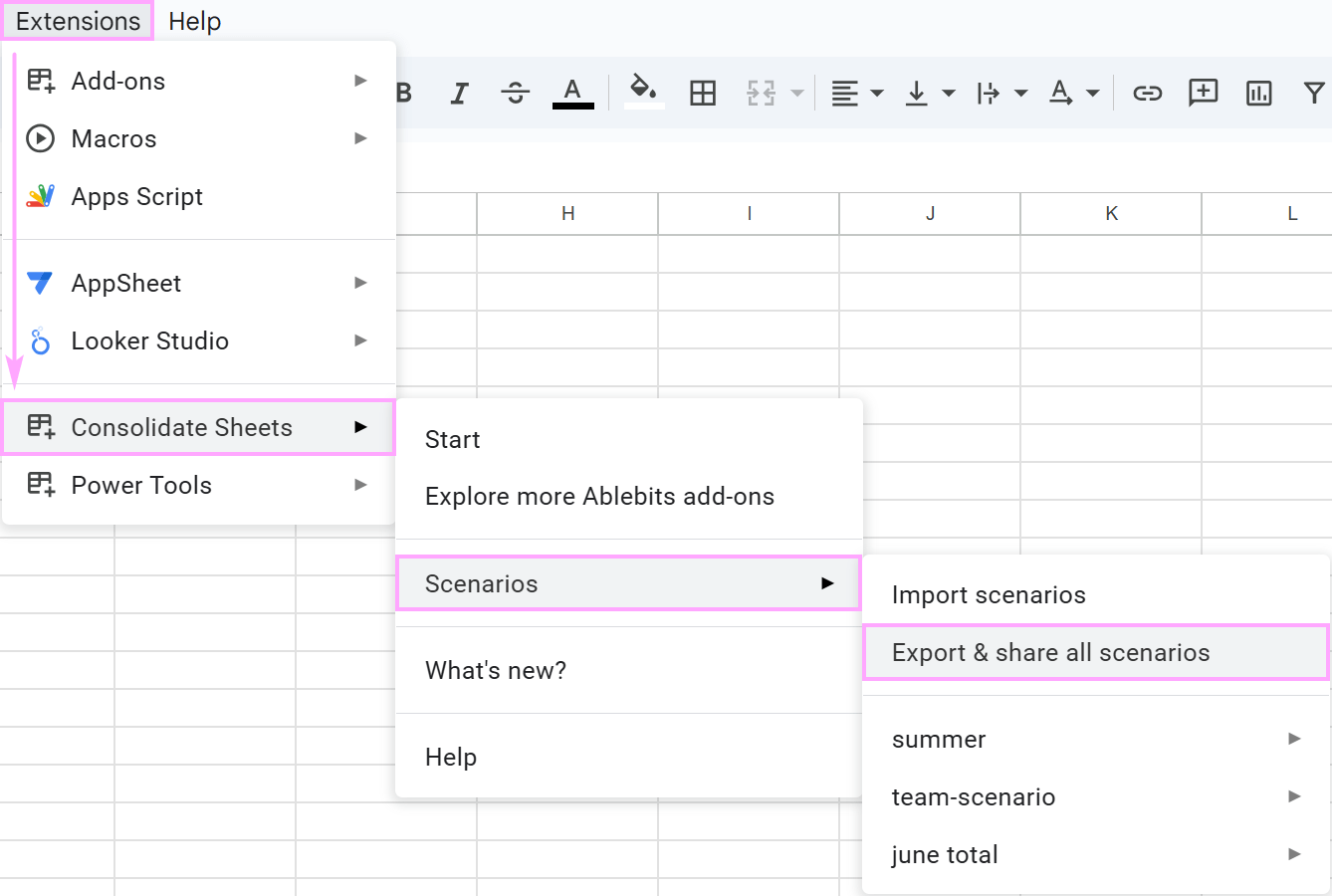
Similarly, import shared scenarios to get started with preconfigured settings in no time:
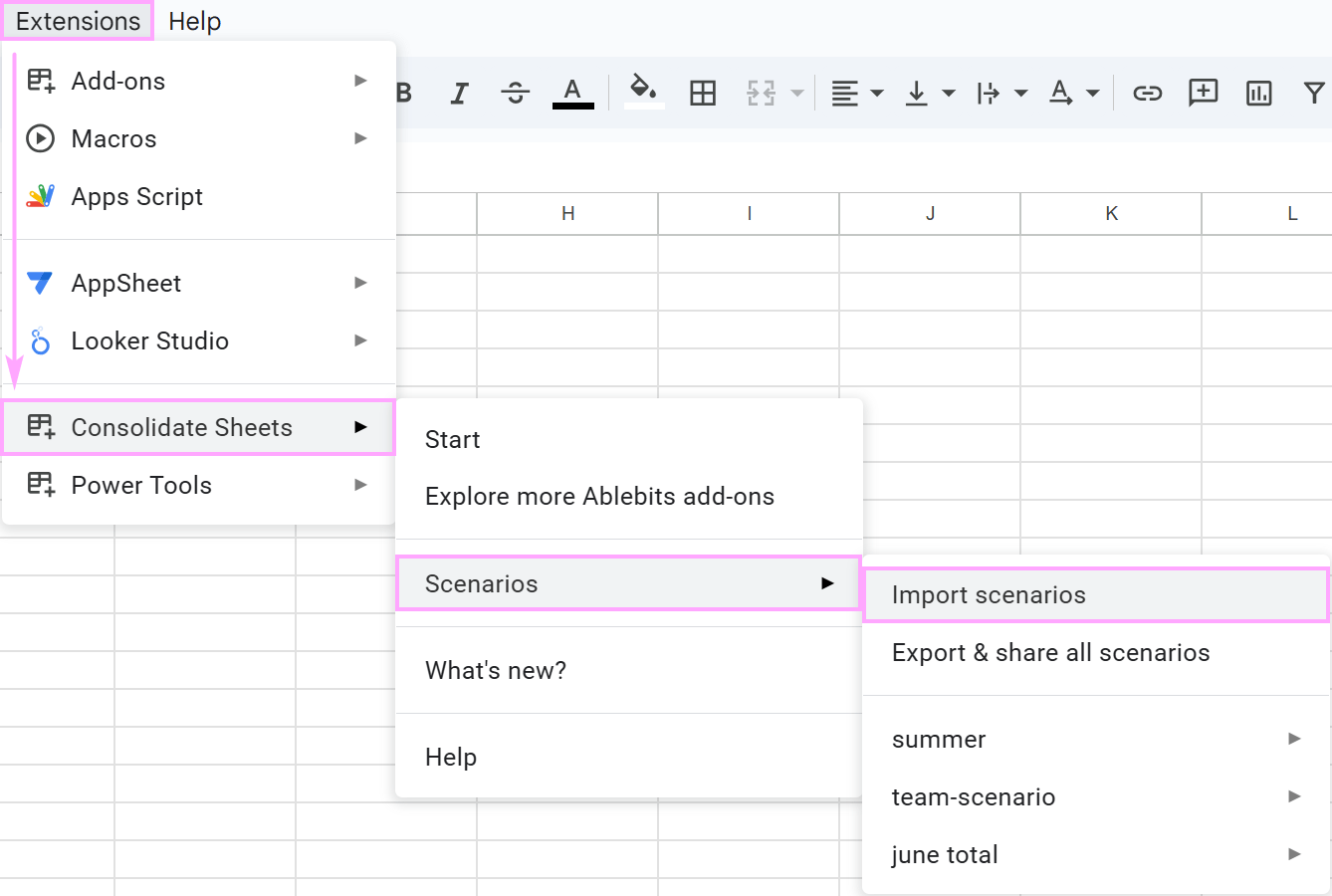
Tip. See a full tutorial on sharing scenarios here.
Explore more Ablebits tools
Improve your workflow even further by exploring other add-ons from us right from the Extensions menu:
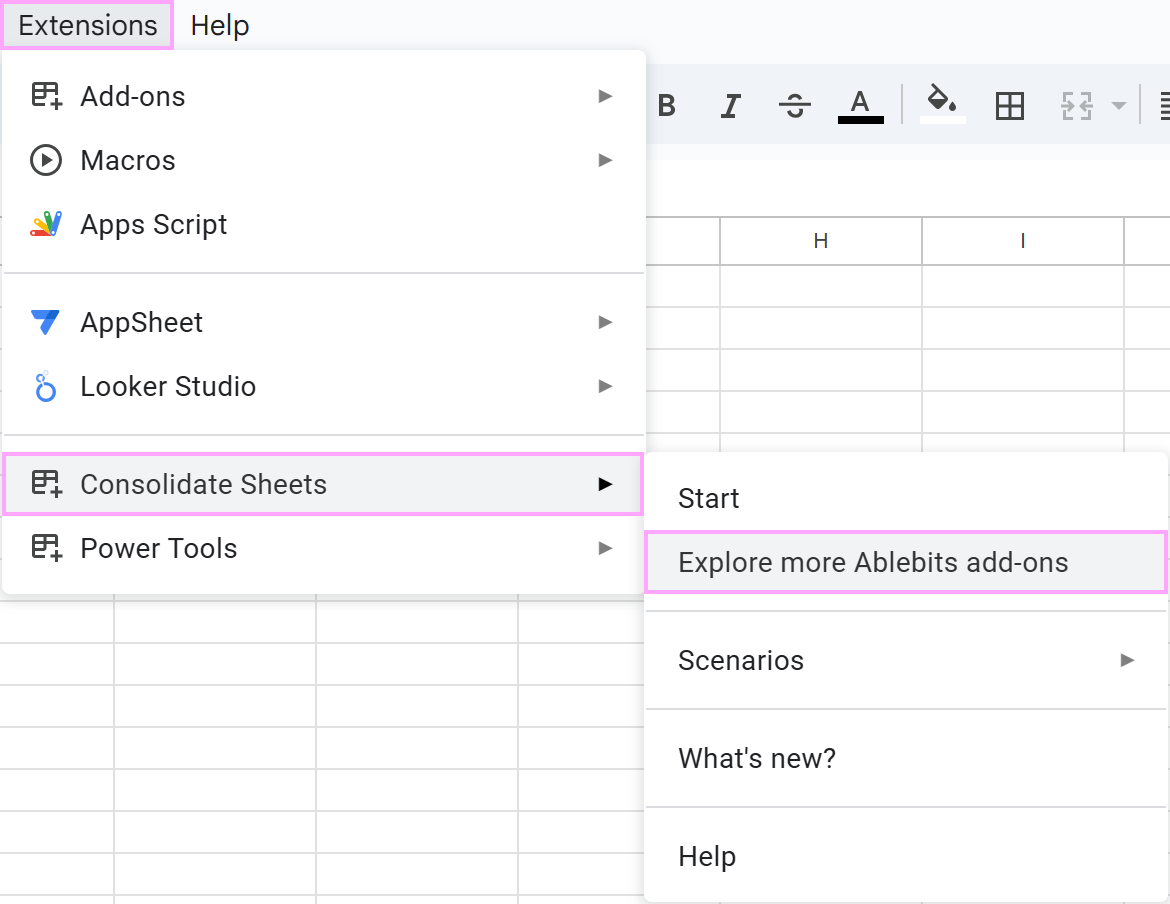
Each tile will lead to the corresponding add-on in Google Workspace Marketplace where you can learn more about each extension before installing:
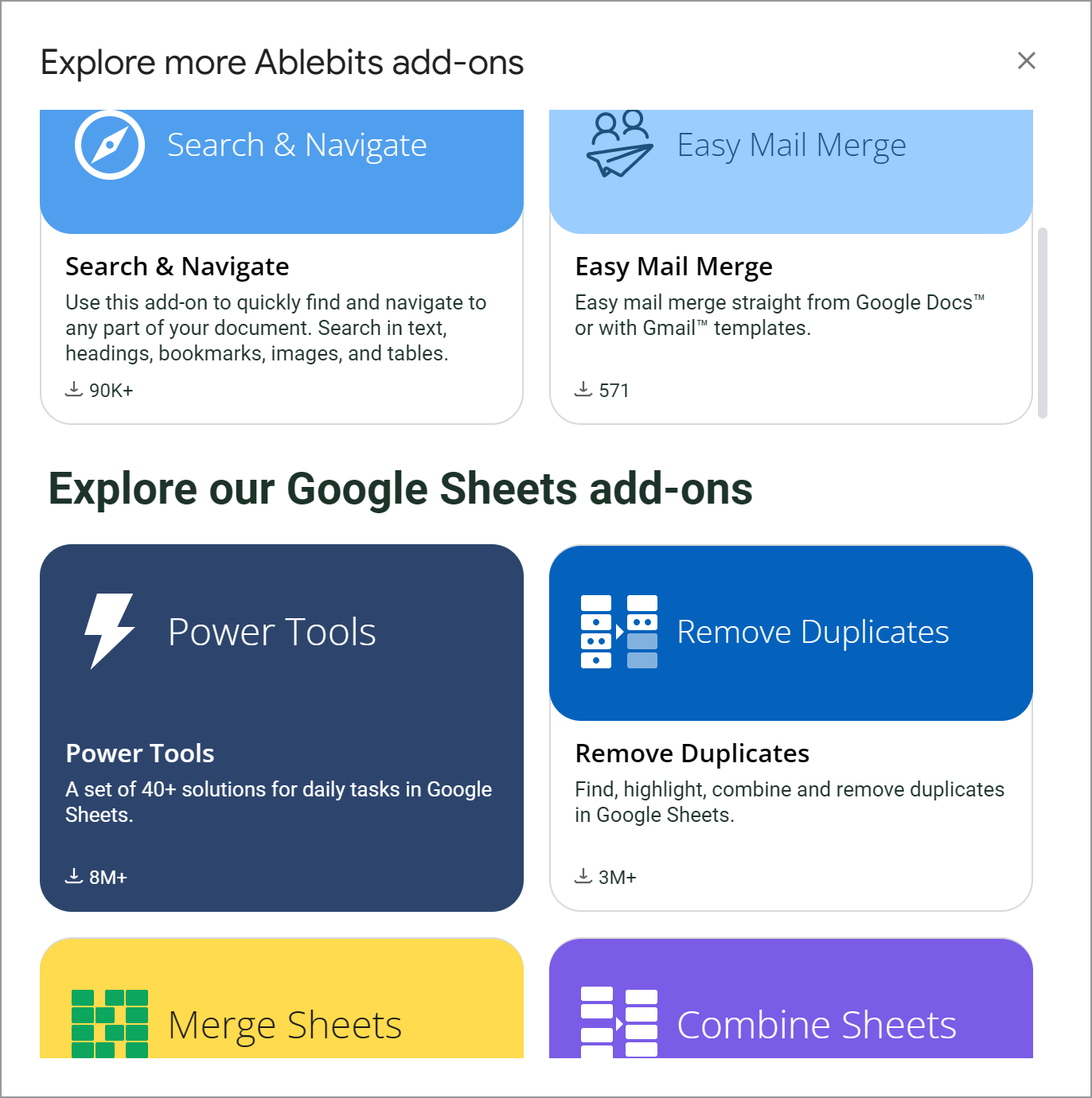
Enhanced user experience
We’ve made minor UX and UI improvements to ensure the tool is more enjoyable to use 🙂
Post a comment
Seen by everyone, do not publish license keys and sensitive personal info!