Ultimate Suite for Excel doesn't show up in Office 365 installed from Microsoft Store
You've installed Ultimate Suite, the setup is complete, and this message pops up:
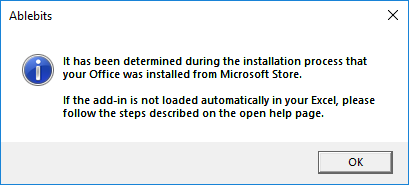
Most probably, on starting Excel you won't see the Ablebits tabs in the ribbon and the add-in won't appear in the list of COM Add-ins.
Try to fix the problem by following these instructions:
If you have any questions, please feel free to contact us.
Please contact us here