April 2024 – Release notes
Doc Tools v2.1
Tip. Install Doc Tools from the Google store and try the latest tools with other 5M+ users!
New features
Easy Mail Merge in Google Docs
With this spring upgrade, we welcome another tool aboard: Easy Mail Merge!
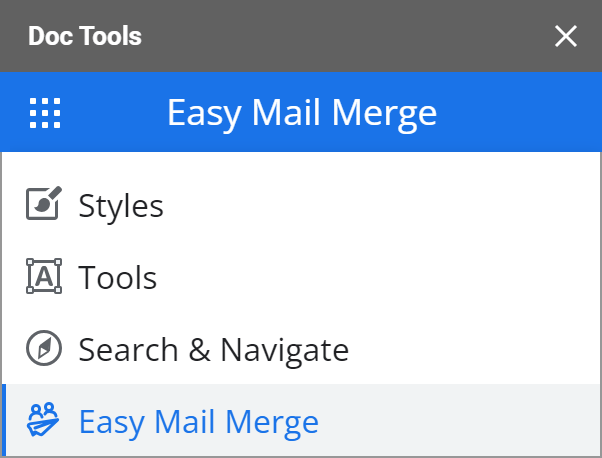
Note. At the moment, the tool is available only as part of the Doc Tools collection. The standalone version is coming soon.
It lets you do a mail merge in Google Docs easily while sending personalized emails from your Gmail. Here's what you'll be able to do:
- Craft email templates in Google Docs and connect with mailing lists from Google Sheets:

- Use column names from a mailing list to tailor your email templates and pull personalized information for each recipient, ensuring each email sent is as unique as its receiver:

- Send mail merge from your Gmail including attachments or directly shared personalized files:

- Monitor your campaign's success with simple status updates right in your mailing list:
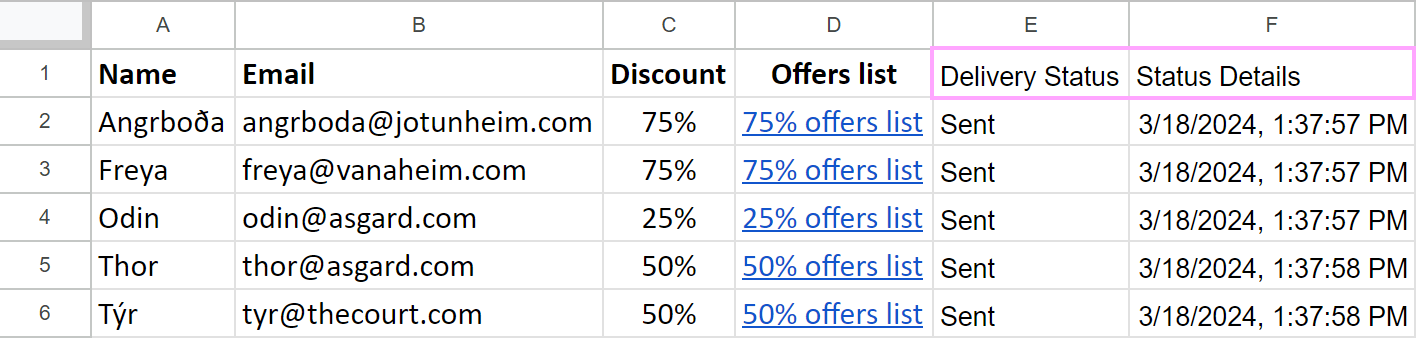
You will find more details on how to use this add-on and set up easy mail merges from Google Docs in this tutorial.
Improvements
Upper case support for Styles
To make your headings in all caps, you no longer need to type them this way in the document. Now you have a special button to turn your style elements to UPPERCASE:

Quick search for style to import
When importing styles, yoo can quickly locate them in your Drive by their name using the Search field at the top of the Import window:

Please contact us here