December 2024 — Release notes
Doc Tools v2.2
Tip. Install the latest version of Doc Tools from the Google Workspace Marketplace to try all new features first-hand.
Mail merge & send current Sheet or Doc as PDF attachment

One checkbox will let you turn that Google Sheet or Doc (where you run the add-on from) into a PDF attachment personalized for each recipient. Ideal for:
- Mass-sending invoices
- Personalized event invites
- Tailored reports
Test-drive your mail merge campaign
Nervous about that big email campaign for Gmail? Use the new Test button to send yourself a sample email first to ensure everything looks just right.

Track opened emails
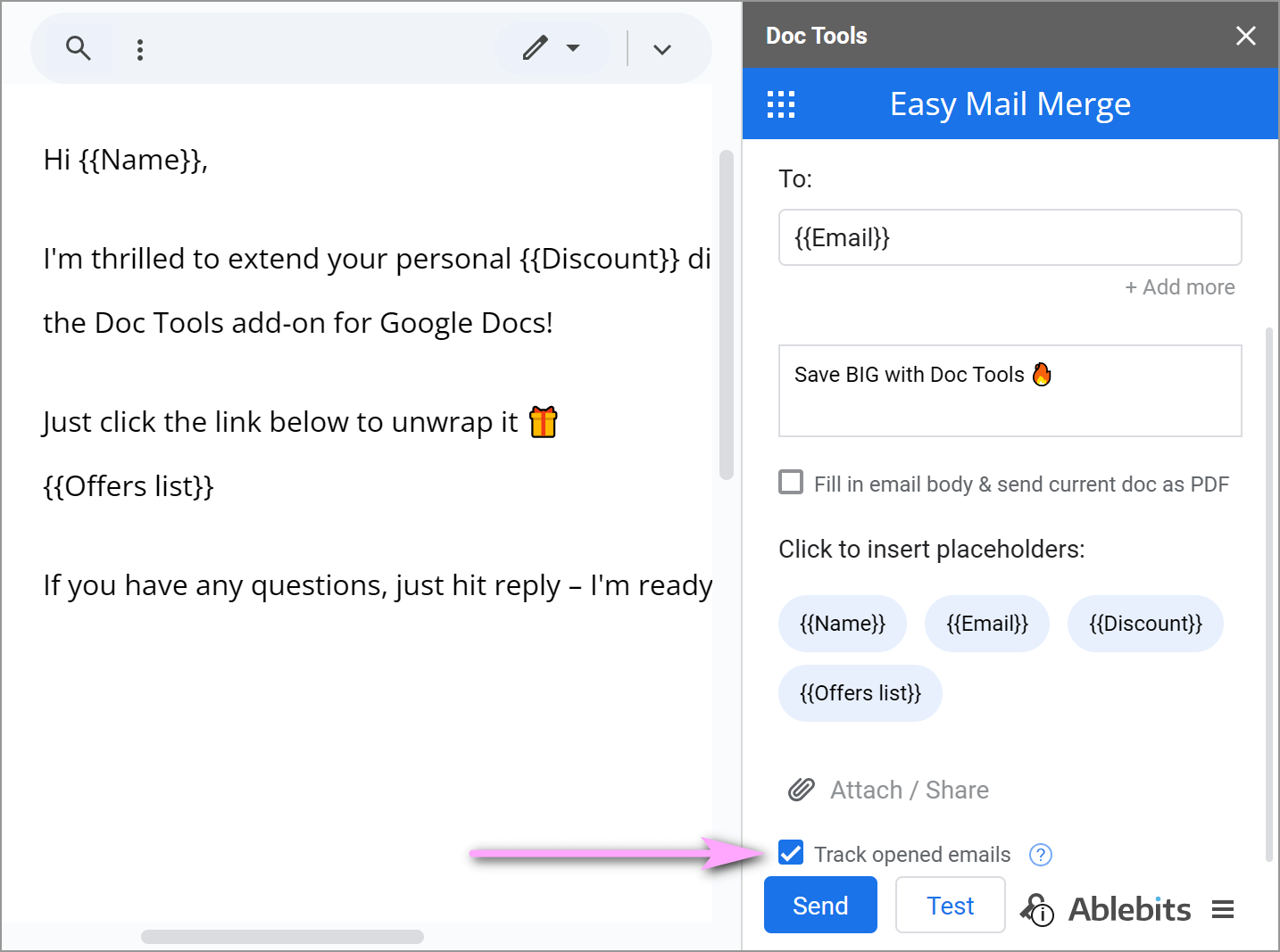
Stay informed with the new status: opened. Before merging, enable the Track emails option to track who's engaging with your emails.
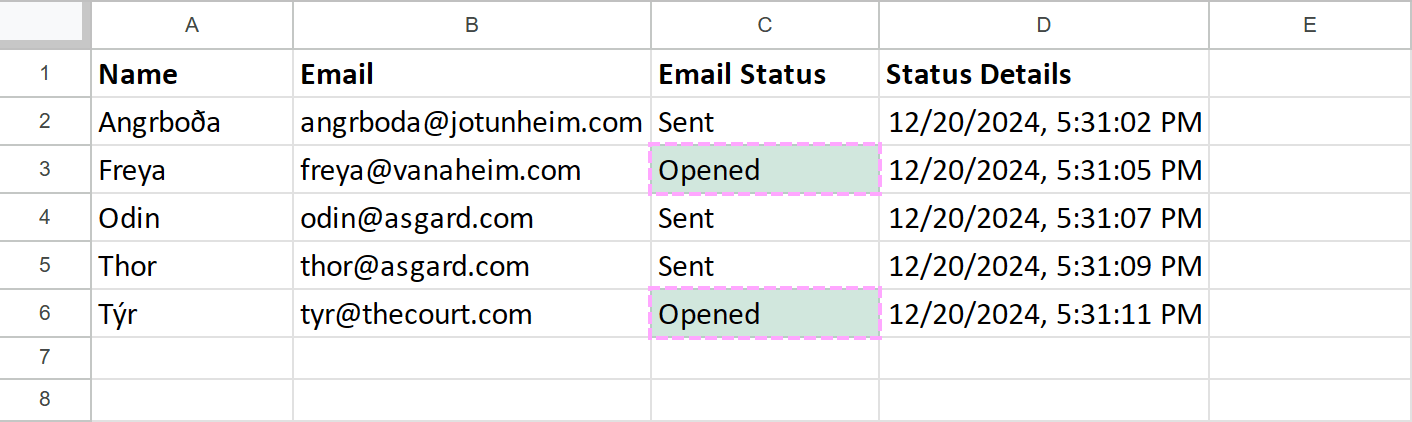
Enhanced styles for normal text
Keep your normal text formatting intact! Now, when changing normal text styles, you can preserve bold, italic, underline, and strikethrough formatting by switching this one option on:
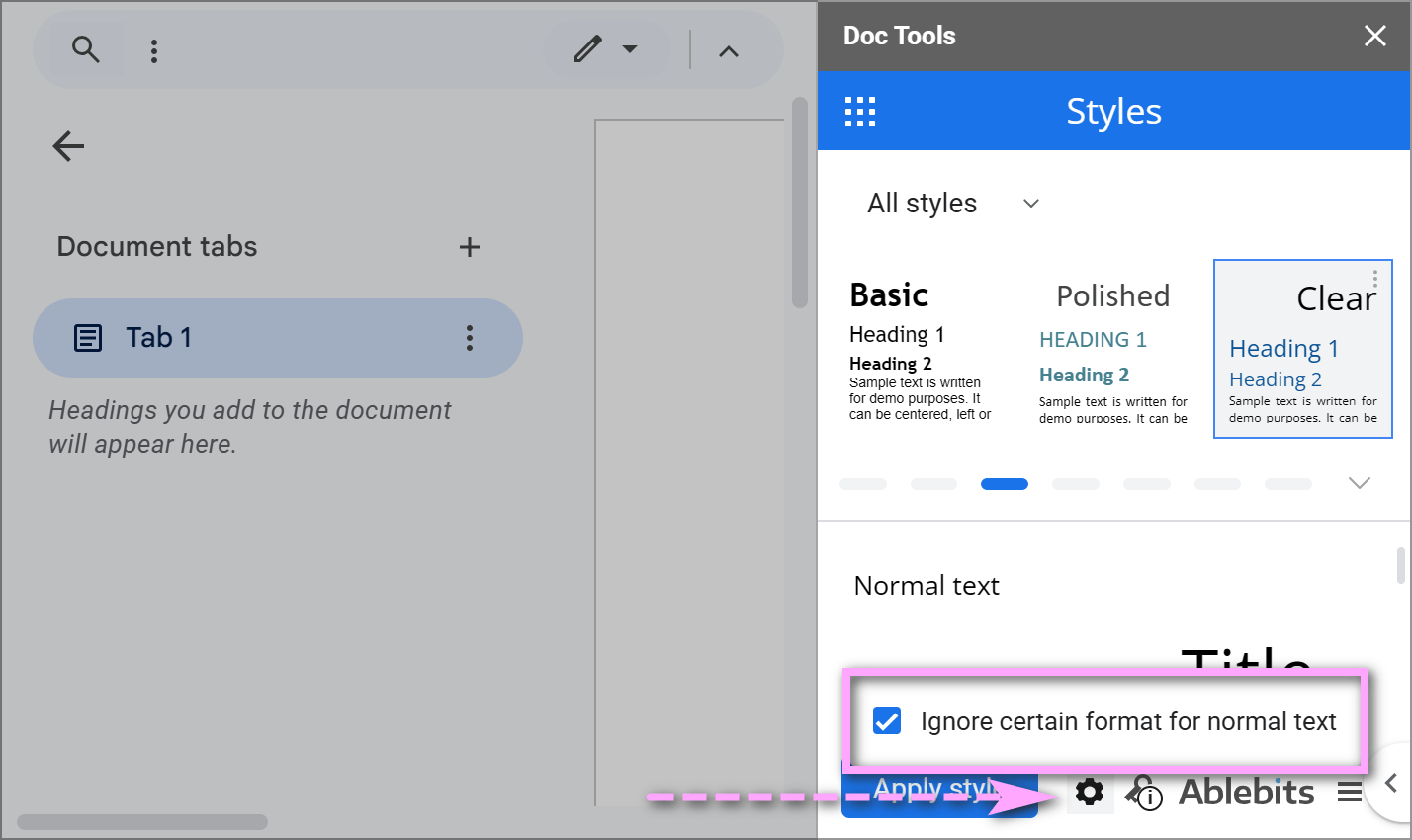
Discover more Ablebits extensions
Quickly explore other Ablebits add-ons directly from the Extensions menu:
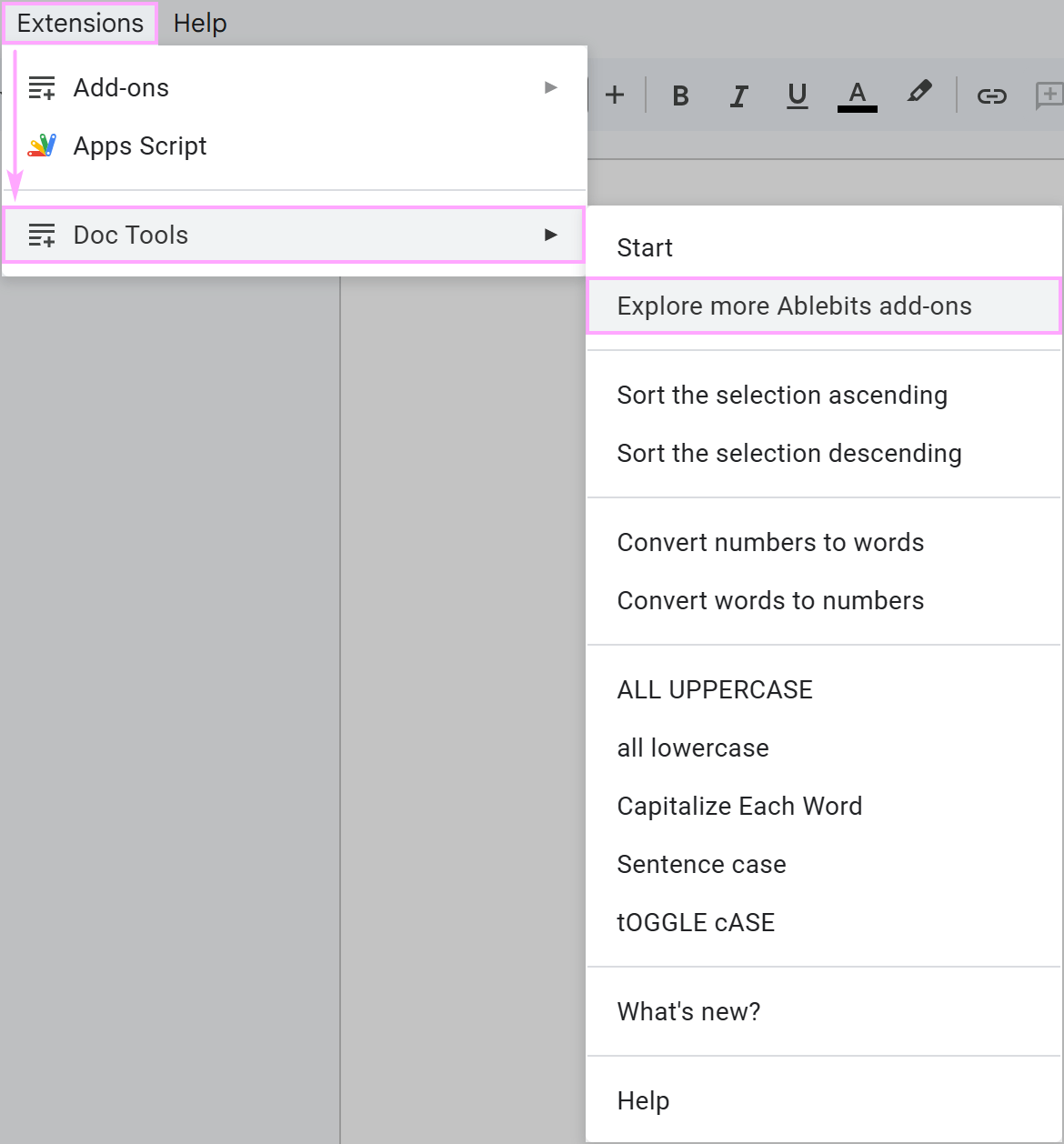
Those other tools will help solve your tasks in seconds in Google Sheets! Each tile will lead to the add-on page in Google Workspace Marketplace so you could see all details and install the tool:

New subscription plan
Now you can choose a monthly plan alongside yearly and lifetime options to fit your needs.
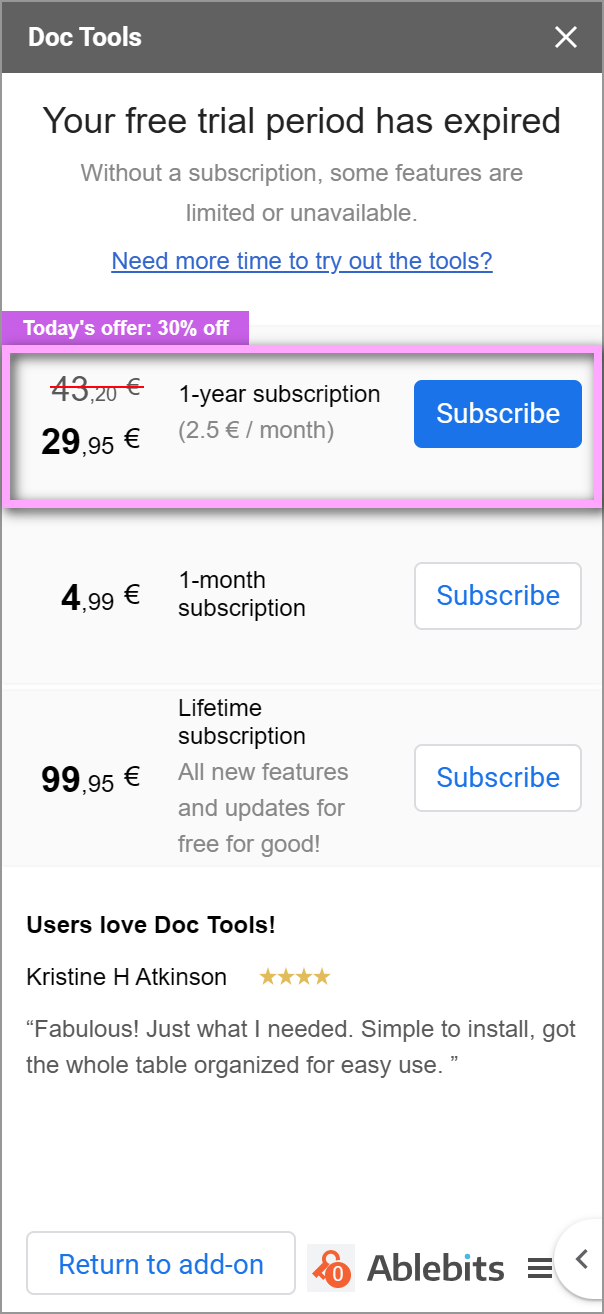
Please contact us here