July 2024 – Release notes
Advanced Find and Replace v2.0
Meet the completely updated version of our Advanced Find and Replace extension for Google Sheets! Packed with new features and improvements, it's designed for smoother workflows and intuitive experience ?
Tip. Install the latest version of Advanced Find and Replace from the Google Workspace Marketplace to try all the features firsthand.
New find & replace capabilities
Multiple values simultaneously
Looking for each value from your list one by one is yesterday's news. Replacing each found record with its new value one by one is even older.
Now you can find and replace multiple values at once! Just supply all records to the add-on in one go.
- Specify ranges with search values & their corresponding alternatives to find and replace multiple values simultaneously:
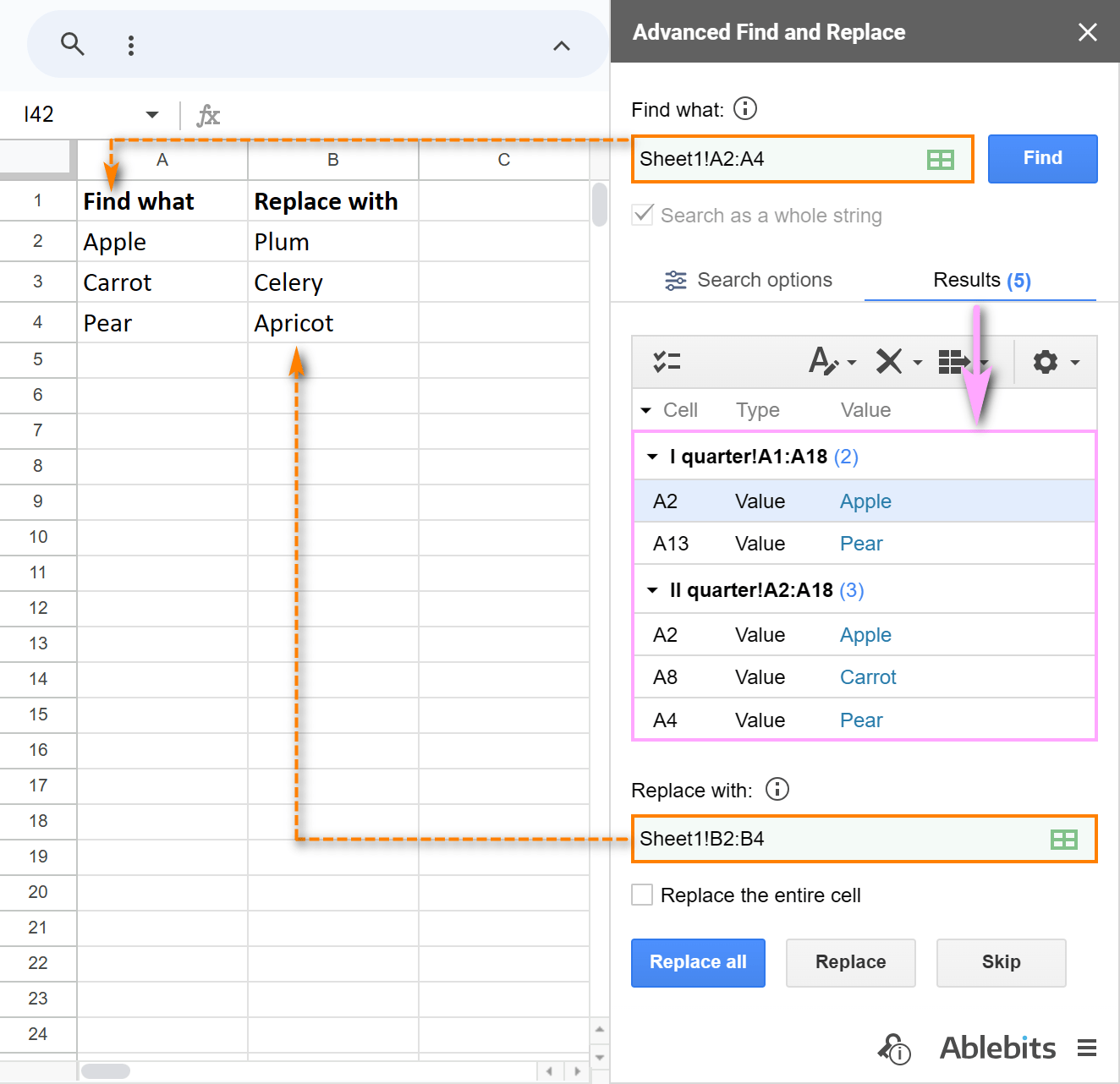
- Or enter values themselves separated by space, comma, or semicolon:
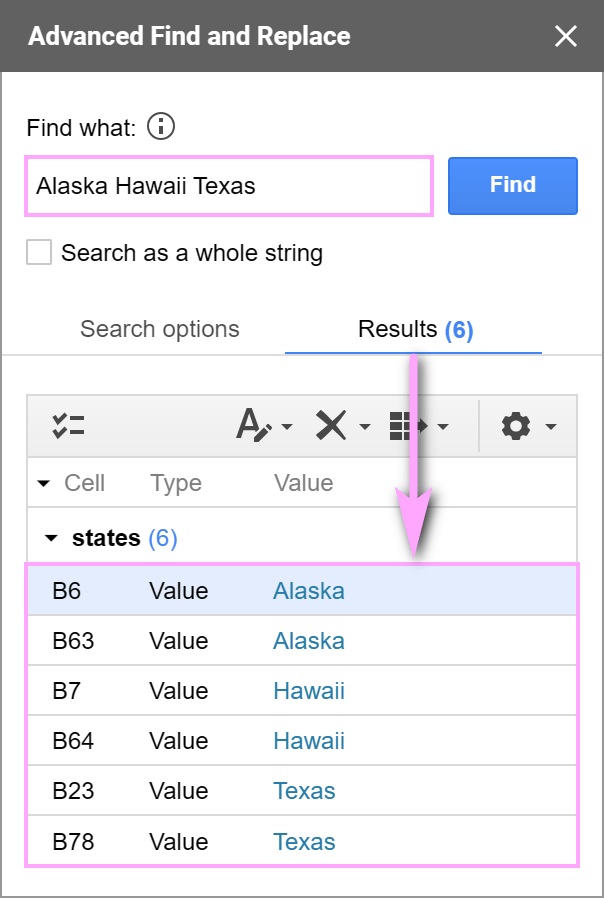
When found, enter all replacement values in the same order you used for the search and hit Replace.
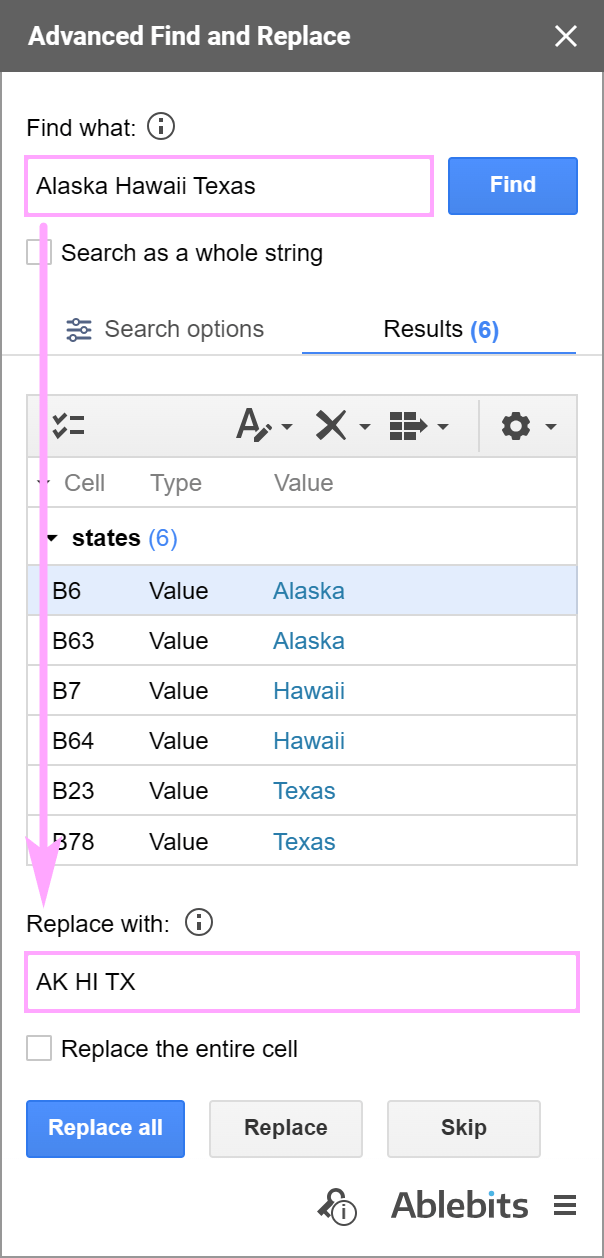
Combos of words & phrases
Looking for combinations of single words and phrases has never been easier. With phrase support, various combo searches are at your disposal: just wrap each phrase in double quotes ;)
Find entries like Alaska, "New York", Hawaii, "New Orleans" all at once:
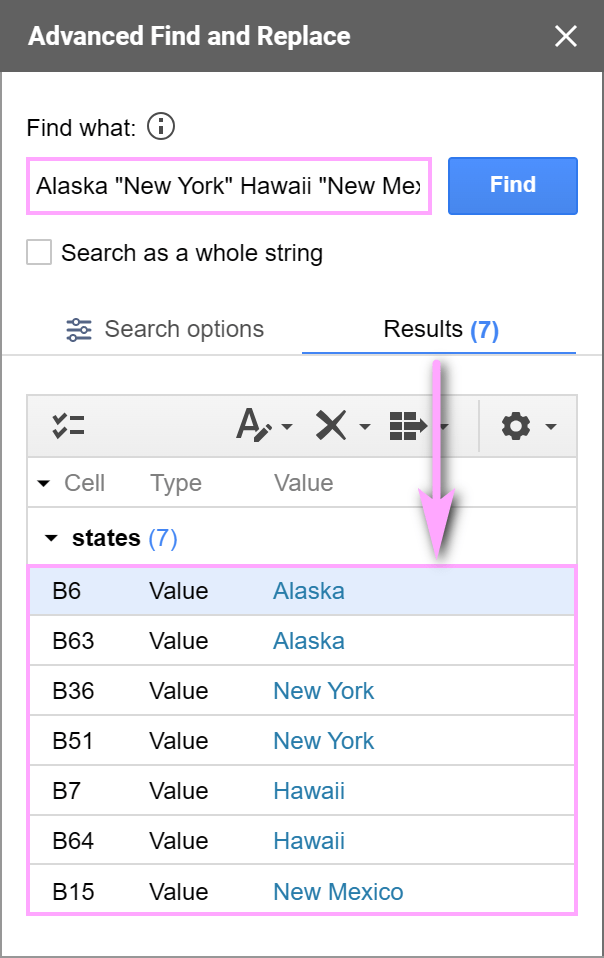
This lets you find and replace complex combinations in one seamless operation.
Formatting
Looking for cells with certain formatting? The new format options will detect bold, italic, underlined, strikethrough text, and find specific fill and font colors.
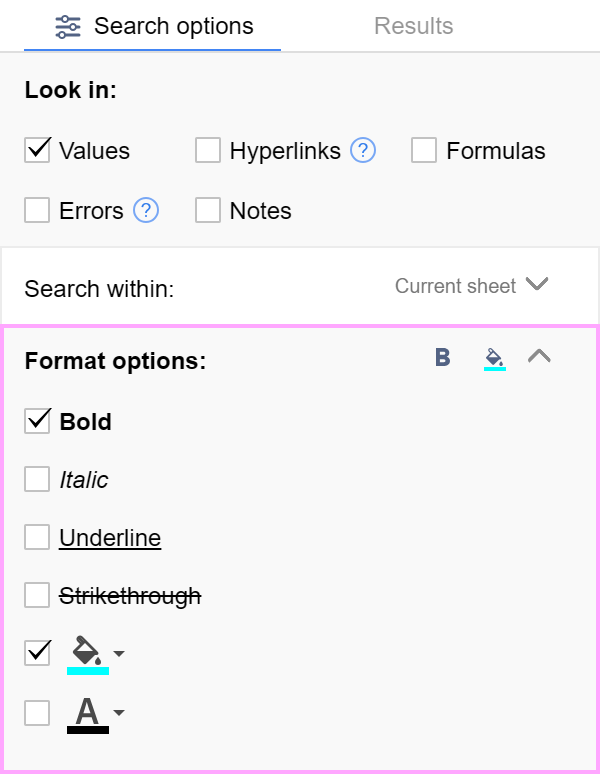
Want to format found cells? Use the tool to color them and change their text format: font color, bold, italic, underlined, strikethrough.
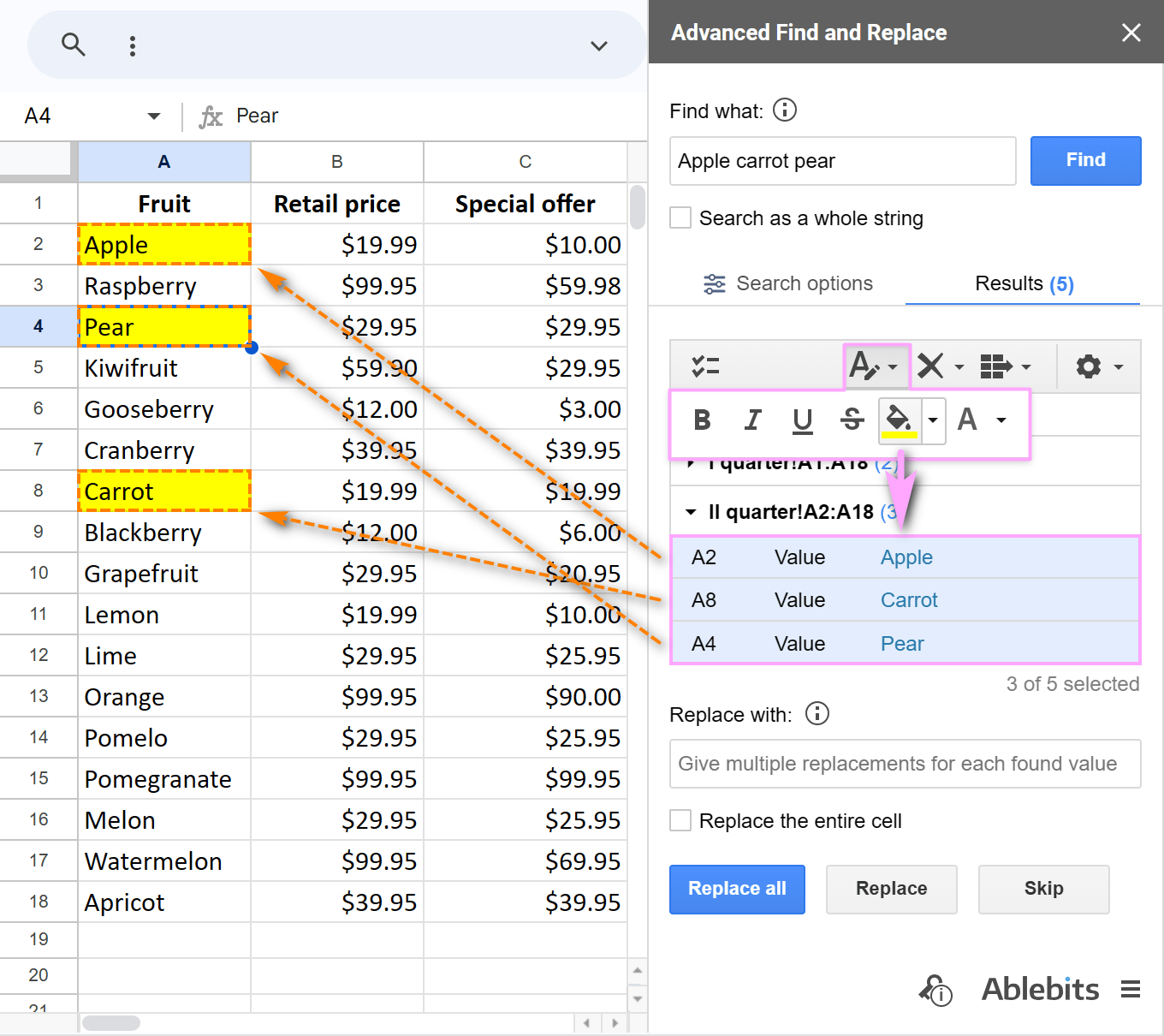
Better search with
Enjoy enhanced search capabilities with additional options:
1. Fuzzy search
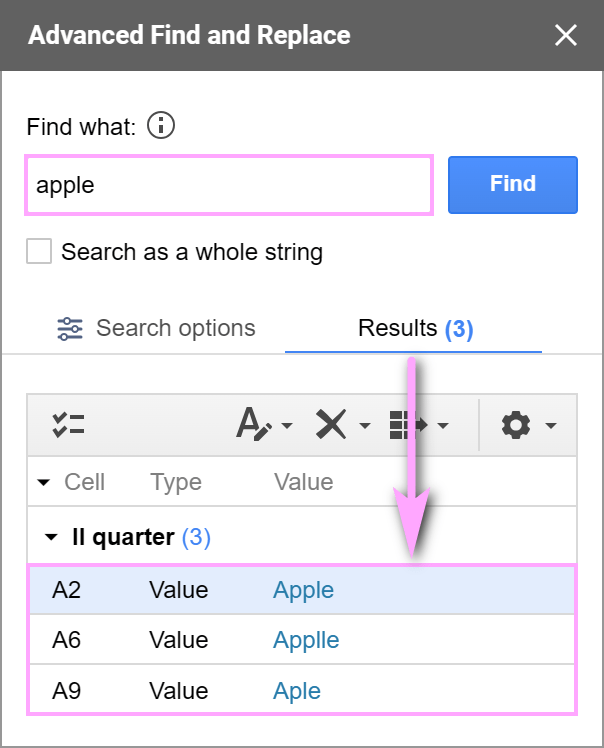
To find words regardless of typos or to include approximate matches, toggle on Fuzzy search and specify the number of fuzzy characters allowed.
2. Regular expressions
Enable Regular expressions for advanced partial search. This pattern-matching capability will find and replace text based on specific criteria.
3. Numbers by condition
Use comparison operators (>, <, =, <>, <=, >=) or formula results (=A2*0.5) to find numbers according to specific conditions.
New search locations
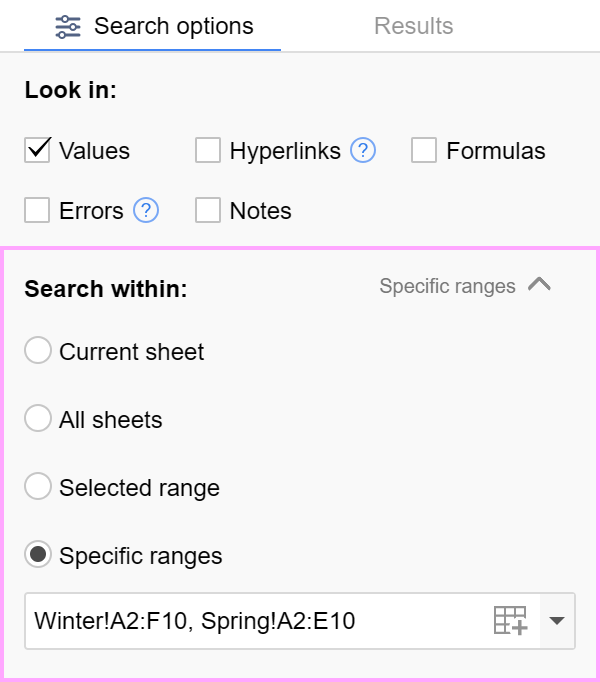
We've refined the Search within options for a more straightforward experience. New options are:
- Current sheet
- All sheets
- Selected range
- Specific ranges (for searches in several selected sheets)
Regroup your results
Results are now grouped by sheet by default, but you can regroup by search value. Expand & collapse groups for better navigation experience.
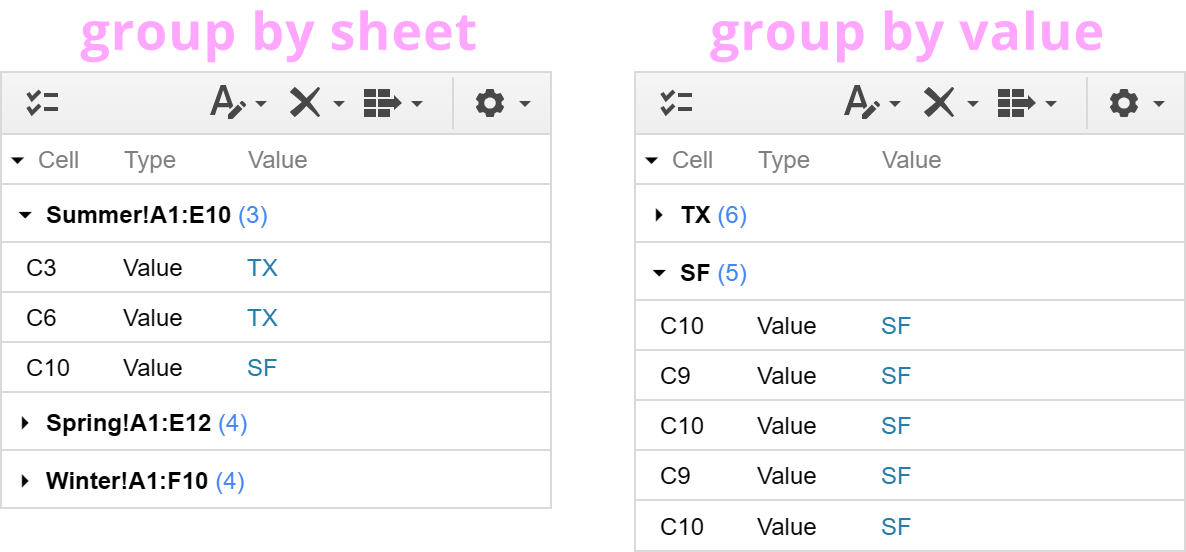
New export locations
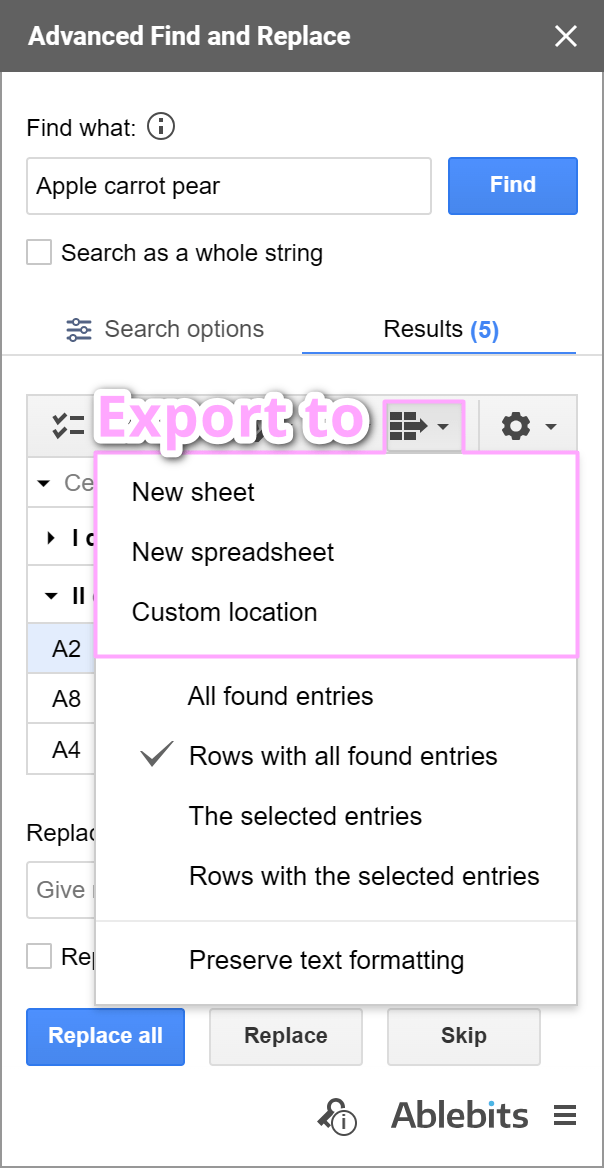
You can now export found values not only to new sheets but also to a new spreadsheet or a specific range of cells within your current file. This lets you organize and analyze data exactly where you need it.
Currency search support
The add-on now identifies all numbers no matter their currency format, unless you explicitly include the currency symbol in your search.
Keyboard support
Navigate through the found results tab using your keyboard! Use Tab, arrow keys, and Enter to move through the list and manage found values effectively.
Please contact us here