September 2024 — Release notes
Merge Sheets v2.1
Tip. Install the latest version of Merge Sheets from the Google Workspace Marketplace to try all new features first-hand.
Share saved scenarios
You can now export and import your saved scenarios to share them with your teammates or any other people who work with Merge Sheets in Google Sheets!
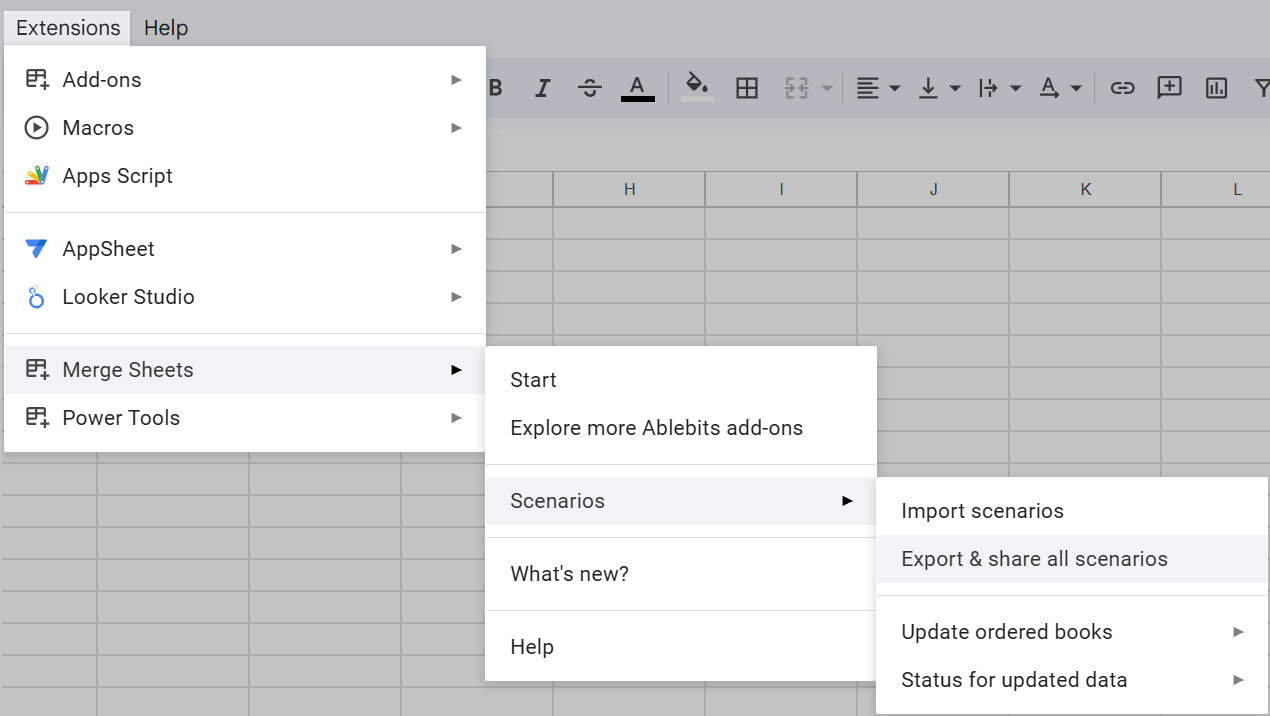
If you don't want to share all your scenarios — no problem, you can share only some of them. Choose the one you'd like to share and you'll see an option to export & share just this scenario:
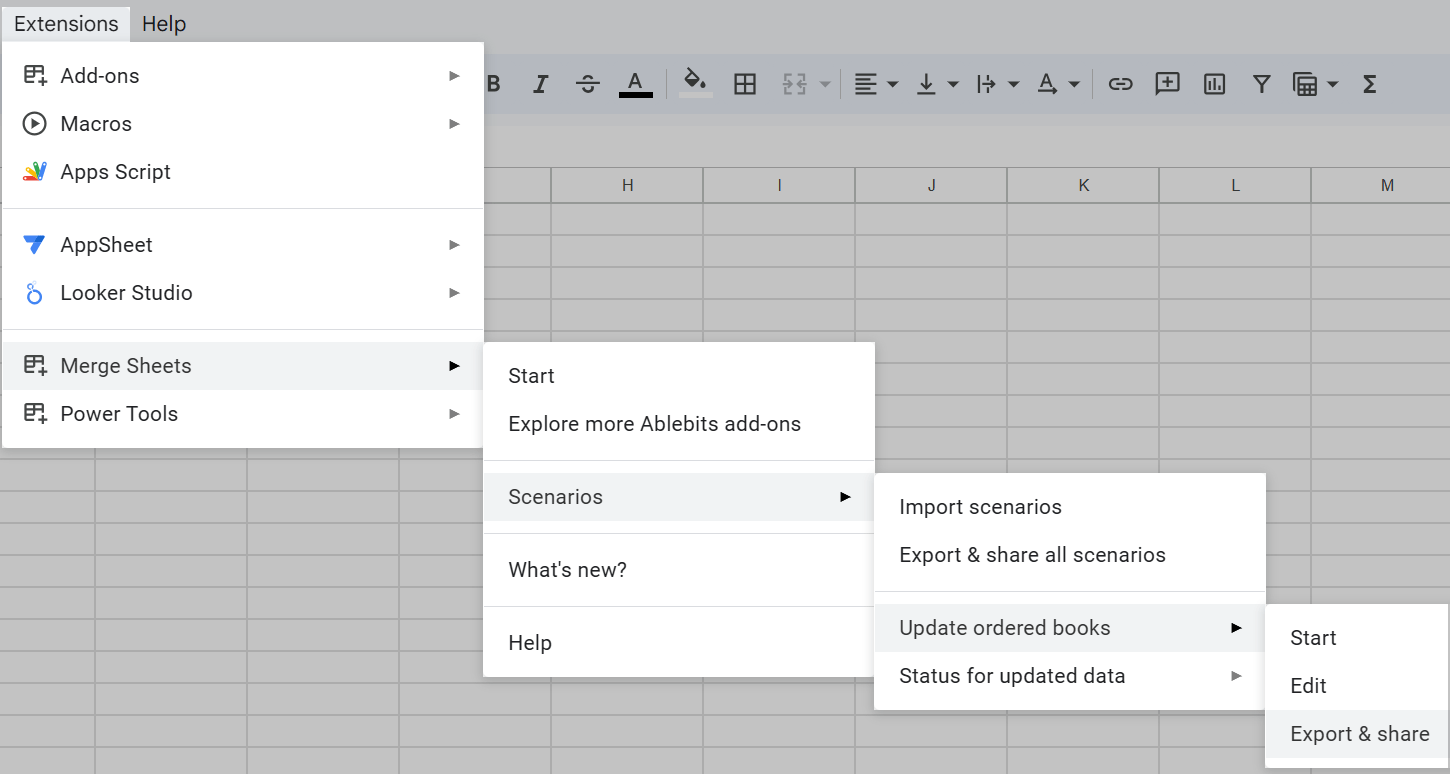
Once you export scenarios and send them to the intended people, all they have to do is to import it to their Merge Sheets via the same menu. The add-on will let them know about the result:
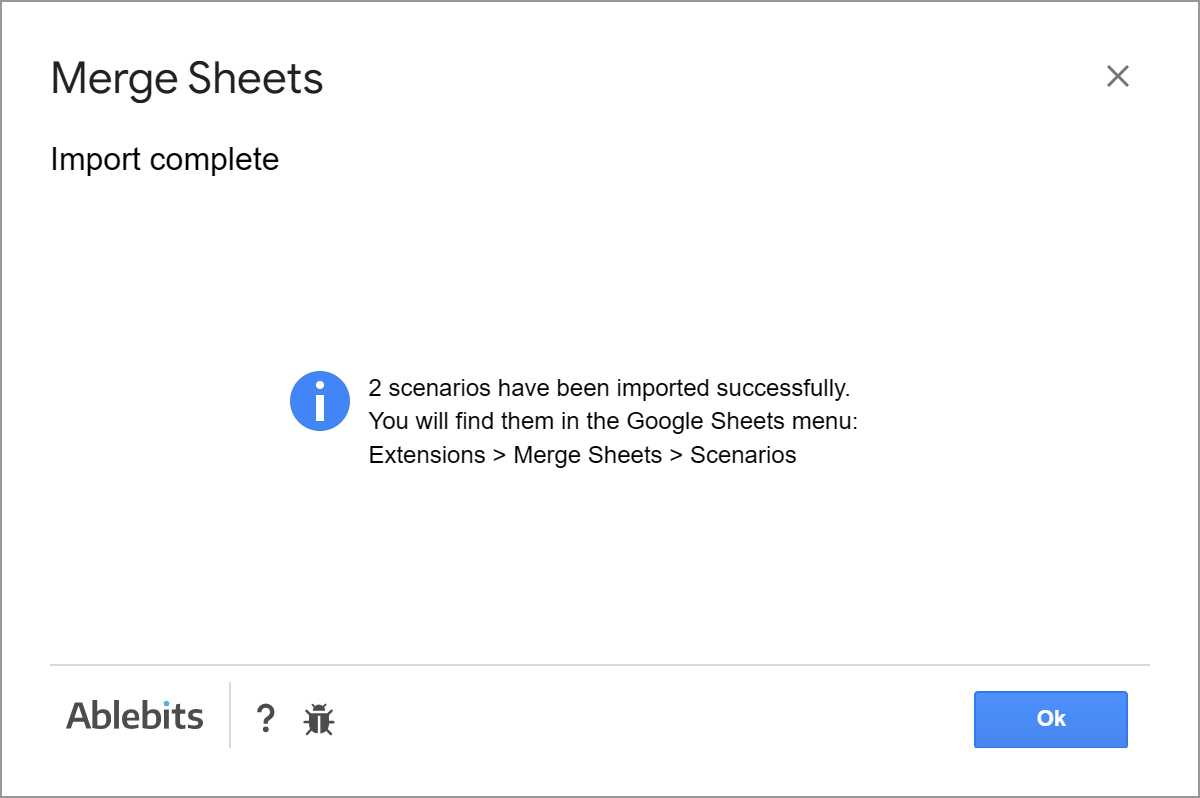
Tip. See a full tutorial on sharing scenarios here.
Discover more Ablebits add-ons
Improve your workflow even further by exploring other add-ons from us right from the Extensions menu:
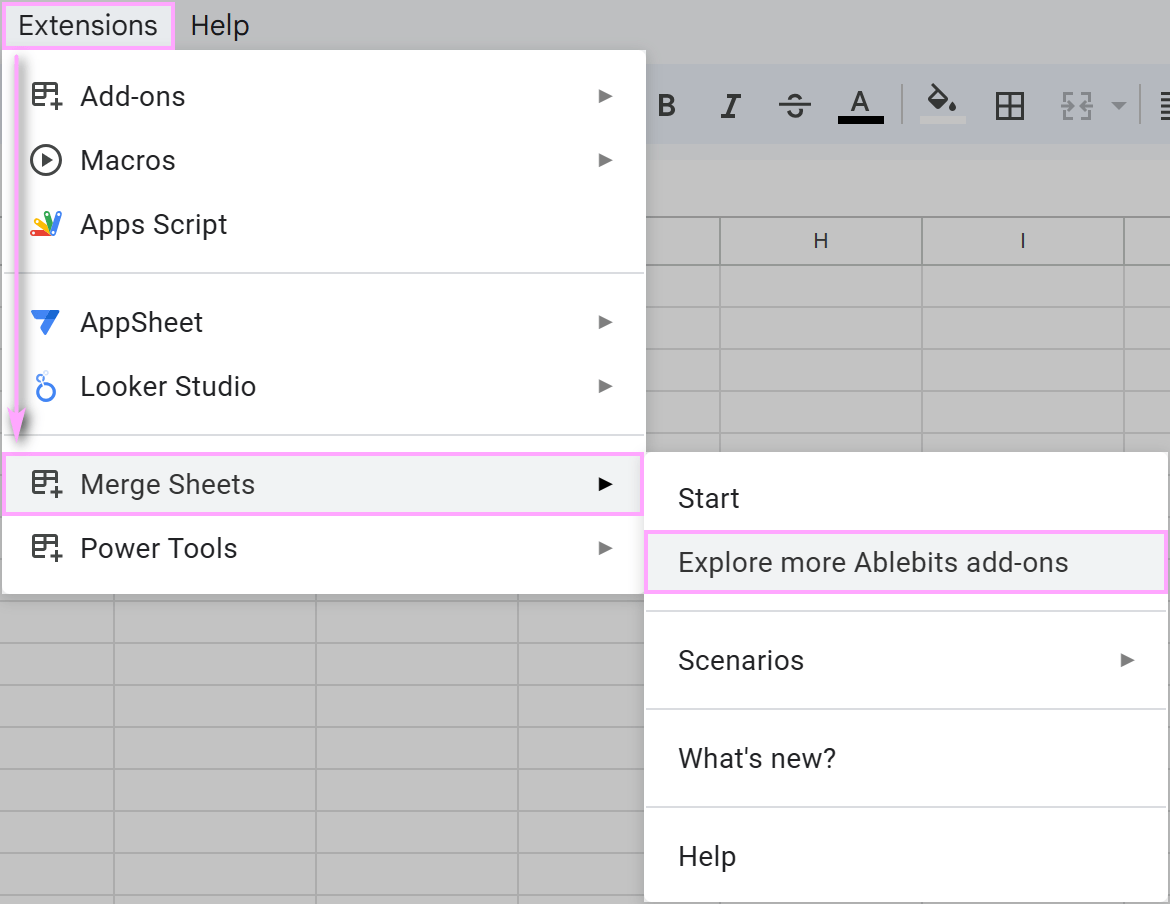
No worries, each tile leads to each add-on in Google Workspace Marketplace where you can learn more about each extension before installing:
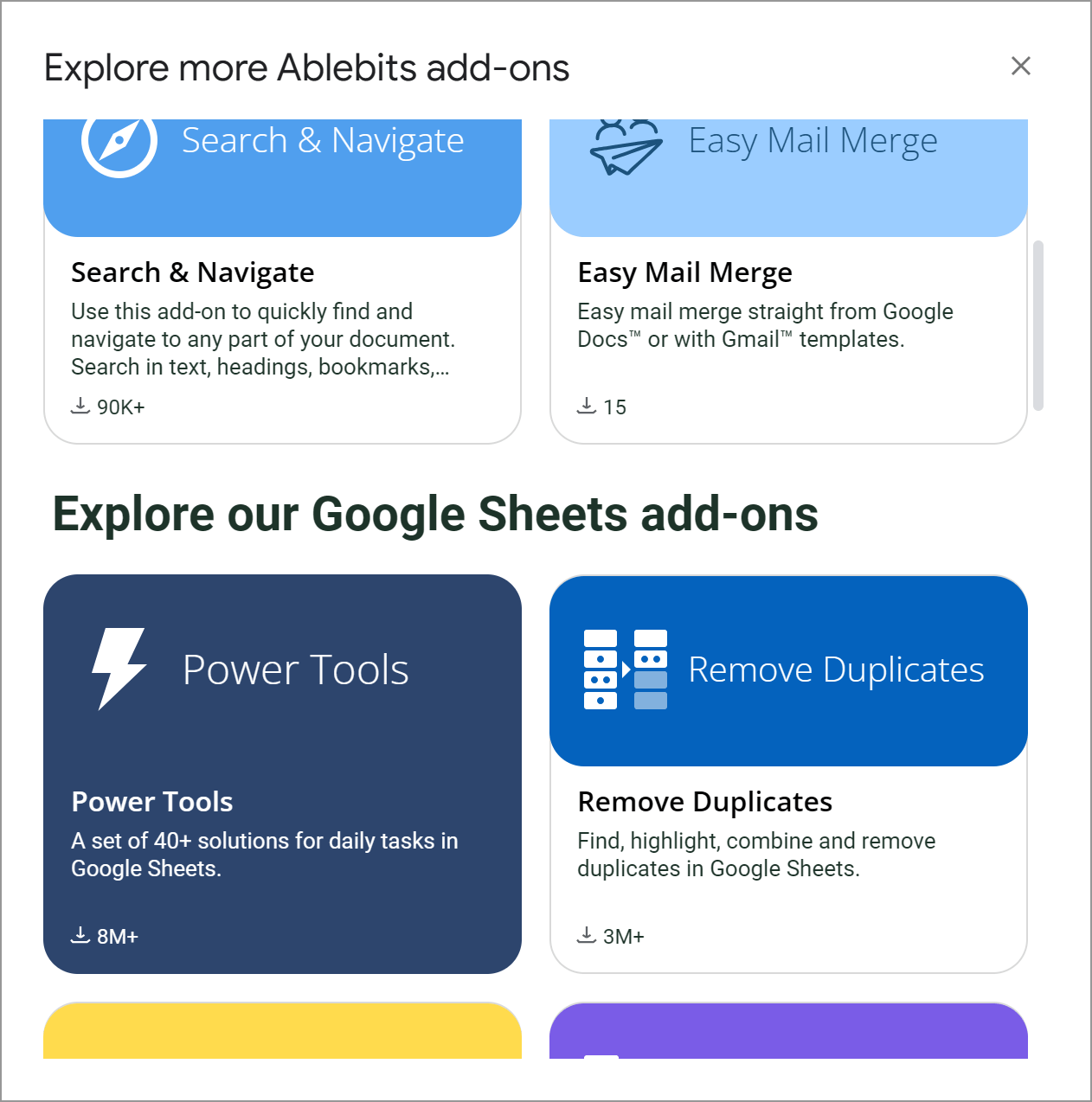
Enhanced user experience
We’ve also made several minor UX and UI improvements and fixed several issues so you're not bothered by any non-printing characters or plus signs in the names of the sheets :)
Post a comment
Seen by everyone, do not publish license keys and sensitive personal info!