September 2024 — Release notes
Remove Duplicates v1.16
Tip. Install the latest version of Remove Duplicates from the Google Workspace Marketplace to explore all new features.
Share saved scenarios
You can now export and import your saved scenarios in Remove Duplicate Rows, Combine Duplicate Rows, and Compare Sheets for Duplicates. This lets you share configurations with your colleagues or store them as backups on your computer or Google Drive for future use.
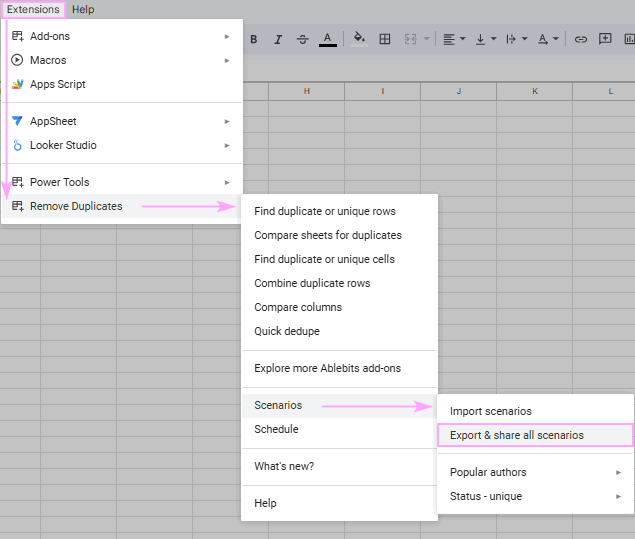
If you only need to share specific scenarios, that’s not a problem! Simply select the scenario you want to export and share:
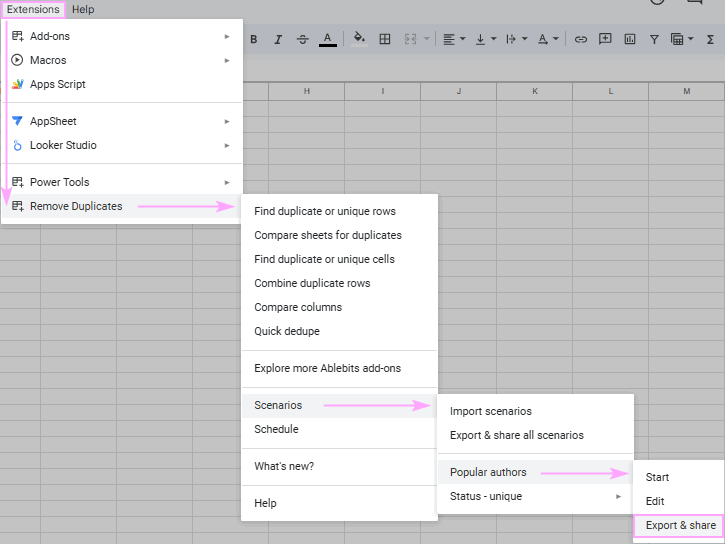
Once shared, your collaborators can import the scenario using the same interface:
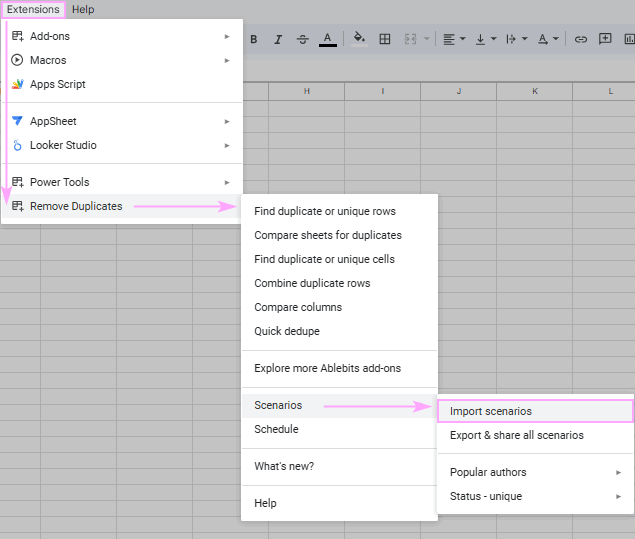
Improved scenario scheduling
We’ve also enhanced how scheduled scenarios work. If a scenario can’t complete due to a missing file in Google Drive, it will now automatically disable itself after 5 unsuccessful attempts, saving you from manually managing these situations.
Remove first duplicates, keep the latest entries
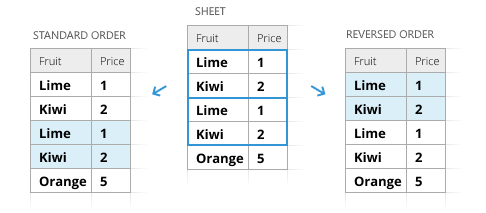
Now, you can choose to remove the 1st duplicate rather than the last one. Hence, you will preserve the most recent information regardless of how your table is ordered.
Discover more Ablebits add-ons
Enhance your workflow even more by exploring other Ablebits add-ons directly from the Extensions menu:
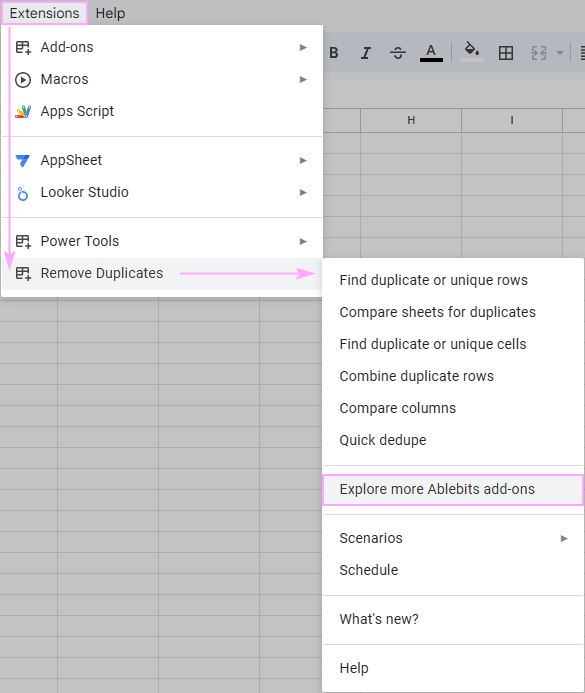
Each tool is linked to the Google Workspace Marketplace where you can explore, learn about, and install these add-ons:
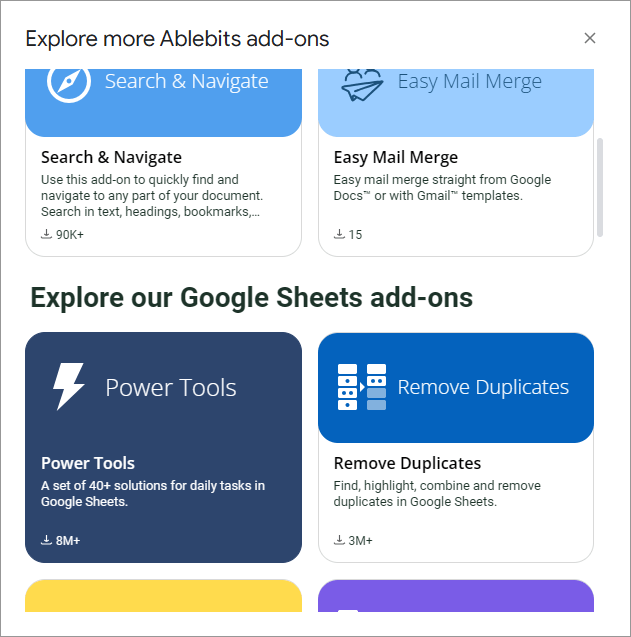
Enhanced user experience
This update also brings some UX improvements to make your experience smoother. From cleaner interfaces to minor fixes &mdash like properly handling non-printing characters and special symbols &mdash you can now enjoy using the add-ons with fewer distractions.
Please contact us here