Shared Email Templates for Microsoft Outlook / Gmail
Manage teams
Heads up! We're moving the Shared Email Templates for Outlook documentation to our new site: email-templates.app. The new version will be ready soon, and we hope you'll love the fresh, improved experience. Thank you for your patience during this transition.
If you're an admin of a company or team account, you can create and manage teams.
Note. To be able to use team templates, an admin must be added to a team as a user. To be able to create and edit team templates, an admin must be added to a team as an editor.
To access a list of existing teams, open the More menu on the Shared Email Templates pane in Outlook or Gmail and select Company account.
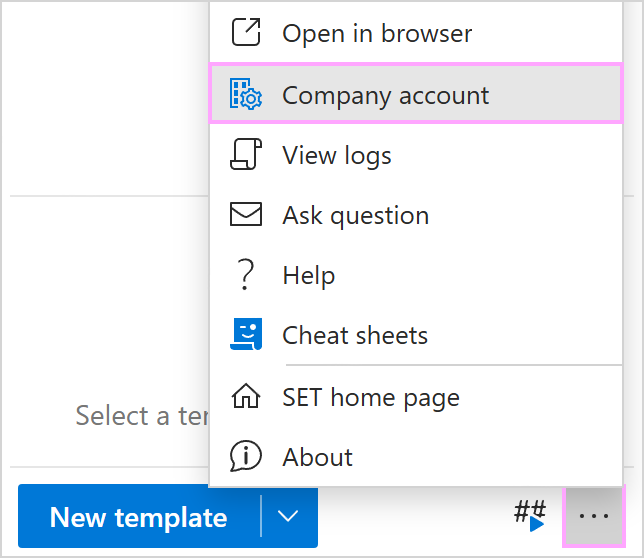
When the Shared Email Templates app opens in your browser, go to the Teams section. On the right, you'll see existing teams. You'll also see how many members each team has and how many users and editors are there.

For quick actions, open the More menu by right-clicking a team.
How to create a team
To create a new team, follow these steps:
- At the bottom of the Shared Email Templates pane, open the More (…) menu, and then select Company account.
- In the Shared Email Templates app, which automatically opens in your browser, right-click Teams and select Add team.
- Enter the name of a new team into the form that will appear. You can also describe the team and set a team password to protect future templates with end-to-end encryption if you want to. When you're done, select Save.

Note. If you decide to encrypt a team, you'll be responsible for providing users with the team password. It won't be possible to change or remove the team password.
How to add users to a team
- At the bottom of the Shared Email Templates pane, open the More (…) menu, and then select Company account.
- In the Teams section in the Shared Email Templates app, which automatically opens in your browser, right-click a team and select Add users.
- You'll see a list of users who are not members of the team. Select those users whom you want to join the team, decide on their permissions (User or Editor), and then click Add.
How to import users from Azure AD
- At the bottom of the Shared Email Templates pane in Outlook, open the More (…) menu, and then select Company account.
- In the Teams section in the Shared Email Templates app, which automatically opens in your browser, right-click a team and select Import users.
- With the Microsoft Active Directory option selected in the dialog, click Import.

- A Microsoft dialog will appear. Sign in to your Microsoft work or school account to proceed.
- Select the users who should join the team, grant them permissions (User or Editor), and, if necessary, change a subscription key that was assigned automatically.

- Click Import.
How to import users from an Azure AD group
Note. Microsoft 365 admin permissions are required.
- At the bottom of the Shared Email Templates pane in Outlook, open the More (…) menu, and then select Company account.
- In the Teams section in the Shared Email Templates app, which automatically opens in your browser, right-click a team and select Import users.
- Select the Microsoft Active Directory group option and click Import.

- Sign in to your Microsoft work or school account.
- Select an Azure AD group, and then click Next.
- Select those users whom you want to add to the team, grant them permissions (User or Editor), and, if necessary, change a subscription key that was assigned automatically.

- Click Import.
How to remove a user from a team
If you want to remove a user from a team, open the More menu that is next to the user's name in the team's list, and then select the Remove User option.

How to edit a team and team properties
To edit a team, right-click it in the Teams section in the Shared Email Templates app, and then select Edit team.
To add, edit, or delete custom team properties, right-click a team, and then select Team properties.
How to find a team password
If you're a member of an encrypted team and you have already got access to it, you can find the team password on the Shared Email Templates pane in Outlook or Gmail.
- Select an encrypted team and scroll down the team's preview.
- In the Team password box, click the eye icon.

- For security reasons, verify your identity:
- In accounts created via signing up with Microsoft, by signing in to your Microsoft work or school account.
- In accounts created via signing up with email, by entering your Shared Email Templates account password.
How to close a team
To delete a team that is not needed anymore, right-click it in the Teams section in the Shared Email Templates app, and then select Close team.
Note. When you close a team, all its templates will be deleted.





Please contact us here