September 2024 — Release notes
Split Sheet v1.4
Tip. Install the latest version of Split Sheet from the Google Workspace Marketplace to try all new features first-hand.
Auto-update split sheets
Introducing a new, smarter way to keep your split sheets in sync with your original data!
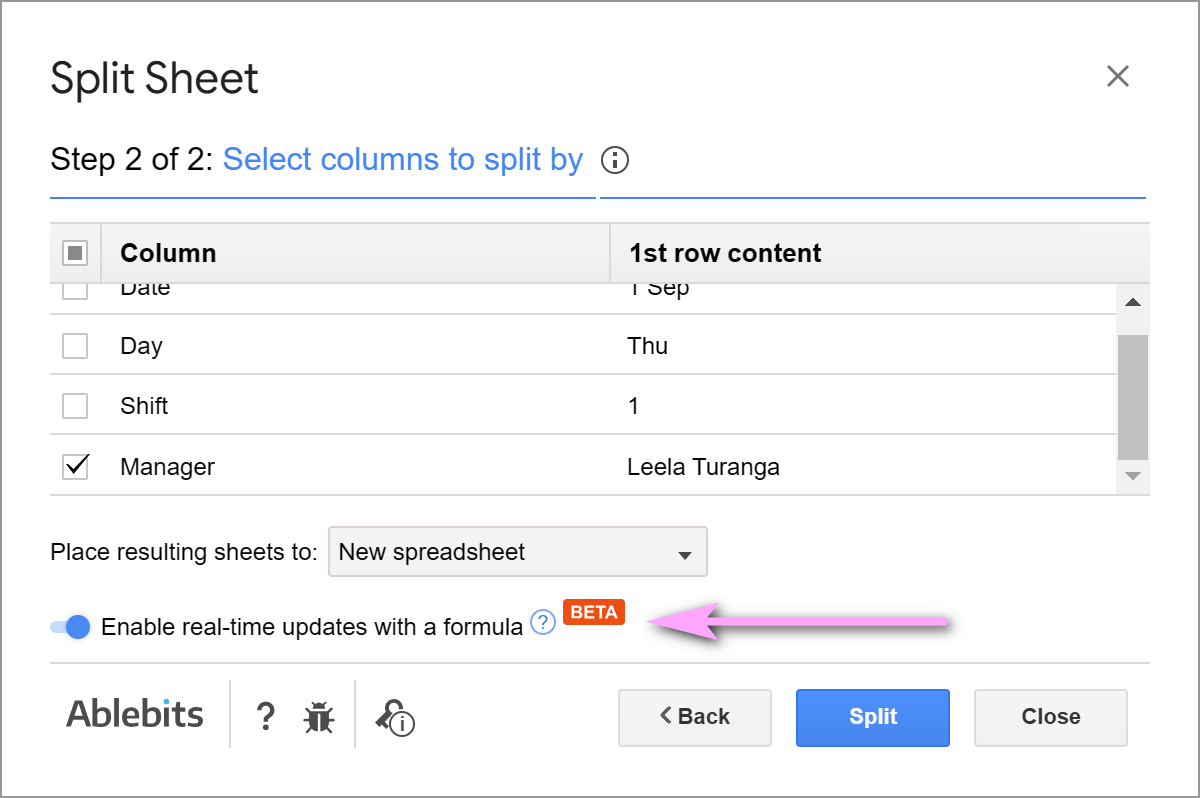
Now, you can have the add-on generate formulas for each split sheet so that the results constantly auto-update. These formulas are dynamically linked to your original table, meaning any changes, additions, or new cells will instantly appear in the split sheets:
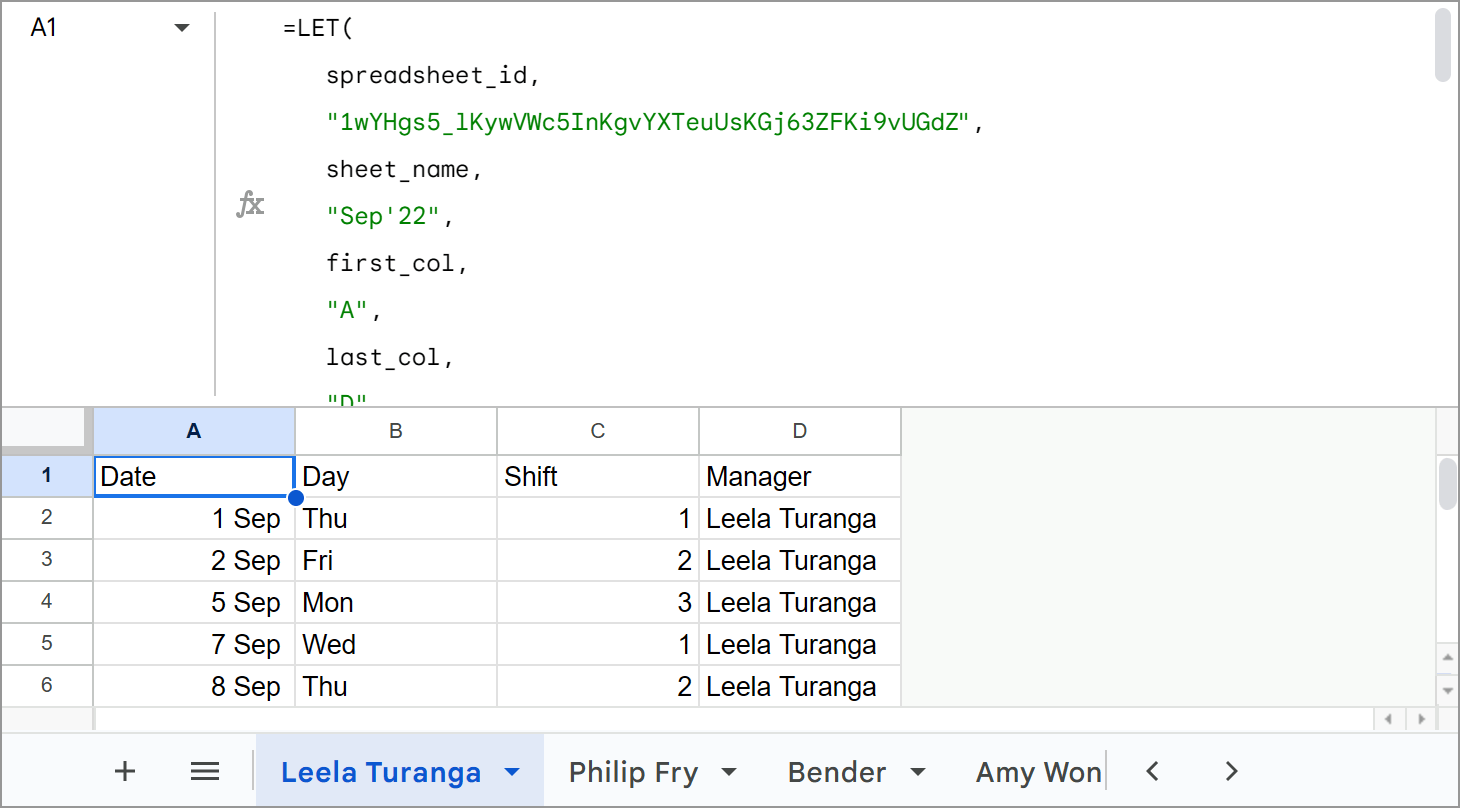
Yet, there are a couple of things you must do to enable the formula in the resulting sheet. You will find the instructions right in that file on the Connect file to IMPORTRANGE sheet as well as in the add-on tutorial on our website.
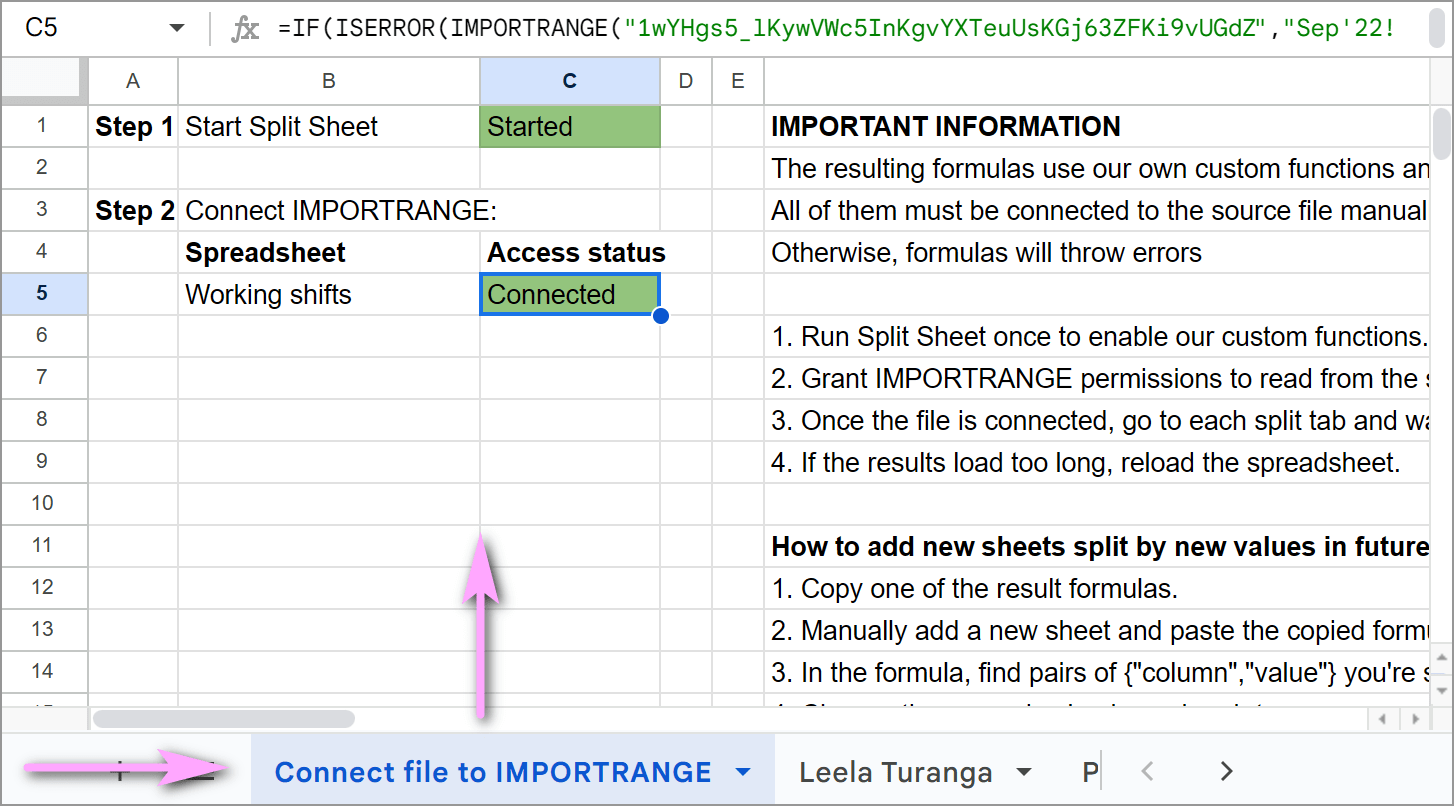
Tip. The help page also contains some formula limitations you need to know.
Discover more Ablebits add-ons
Improve your workflow even further by exploring other add-ons from us right from the Extensions menu:
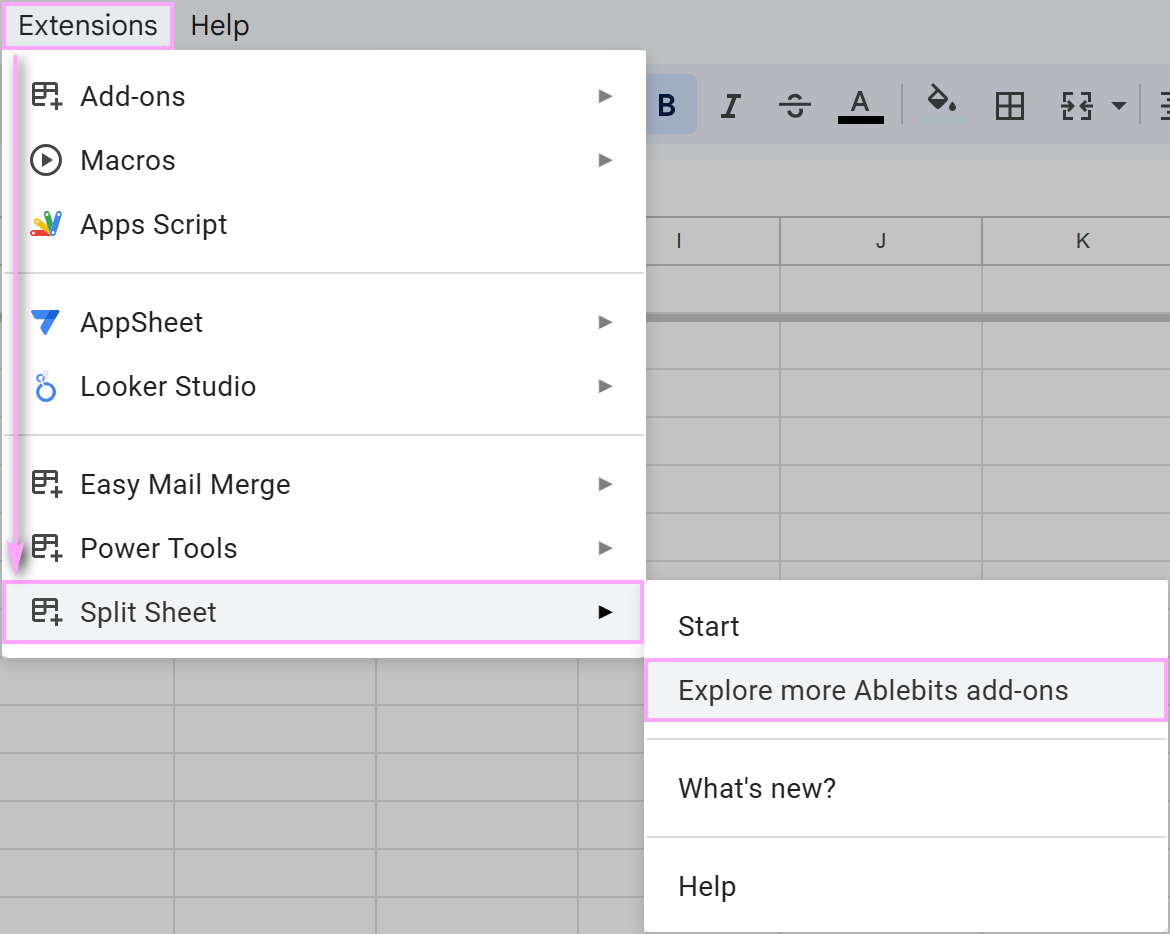
No worries, each tile leads to each add-on in Google Workspace Marketplace where you can learn more about each extension before installing:
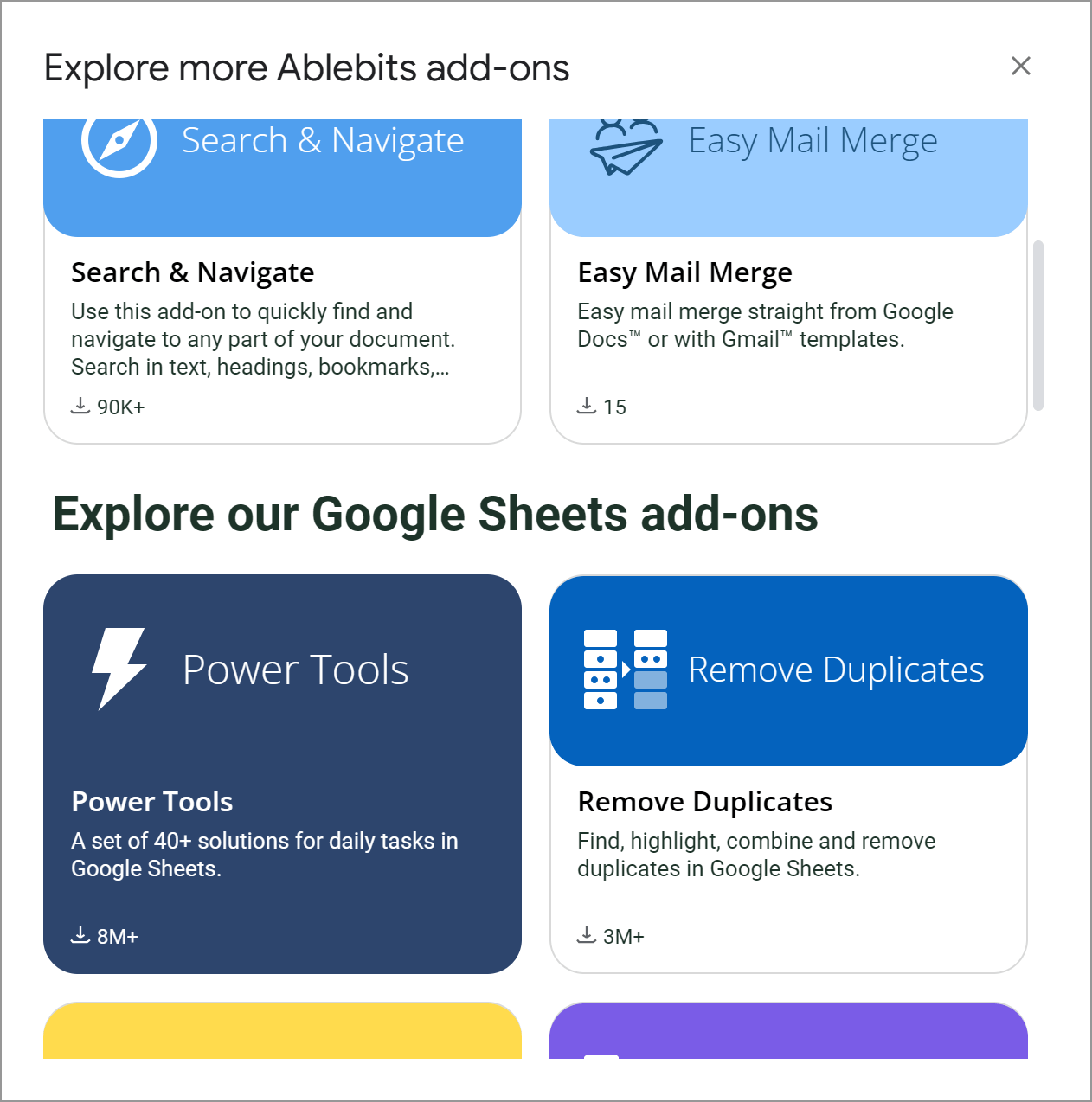
Enhanced user experience
We’ve also made several minor UX and UI improvements and addressed one minor issue so you have a smoother, more intuitive experience as you work with your data ;)
Post a comment
Seen by everyone, do not publish license keys and sensitive personal info!