Shared Email Templates for Microsoft Outlook / Gmail
Manage a company or team account
Heads up! We're moving the Shared Email Templates for Outlook documentation to our new site: email-templates.app. The new version will be ready soon, and we hope you'll love the fresh, improved experience. Thank you for your patience during this transition.
If you're an admin of a Shared Email Templates company or team account and are not sure where to start with, you're on the right help page :)
What admins can do
Being an admin of a company or team account, you can:
- Create, edit, and delete user accounts.
- Assign and change user permissions.
- Create, encrypt, edit, manage, and close teams.
- Buy and distribute Shared Email Templates subscriptions.
- Edit your company or team account.
- Close your company or team account, along with all the data it contains, including templates.
Where to start with
To perform the above-mentioned operations, you need the Company account option that is available to admins only. To access it, click the three dots in the lower-right corner of the Shared Email Templates pane.
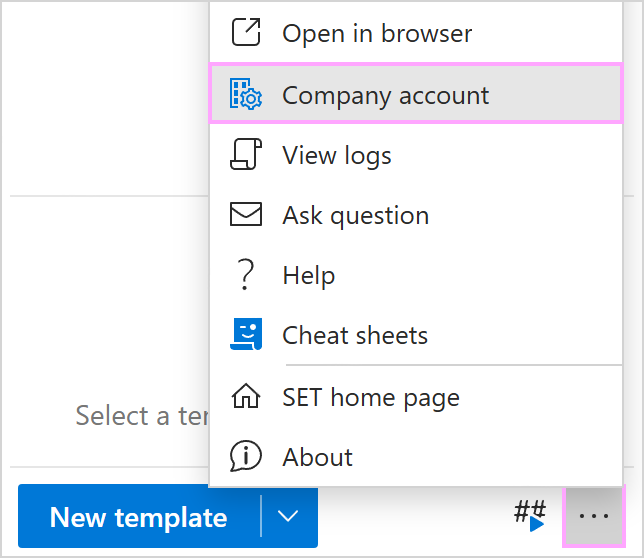
As soon as you select Company account from the pop-up menu, the Shared Email Templates app will open in your default browser and you'll see your company or team account details.
This is an example of a Shared Email Templates company or team account:

- Company account
You're on the Company account tab. - Account details
In the Account details section, you can see the account name, data region, subscriptions, the total number of users, and a list of admins. - Users
On clicking Users, you'll get access to a list of users. Learn more → - Teams
A list of teams and detailed information on team members, including their roles (User or Editor) and subscriptions, are available here. Learn more → - Edit account
If you need to change the name of your company or team account, add a link to a website, specify a phone number, an email, or a postal address, select Edit account. - Close Account
The Close account button is there to make it possible for you to delete your company or team account if necessary.Note. The deletion of your company or team account will result in the deletion of the user accounts, teams, and templates. It is not possible to restore a deleted account and its data. - Quick actions
Quick action buttons are available here so that you can create a new user account or a team, import users, manage teams, choose a subscription plan, and add a subscription key to your company or team account.Note. The New user button is available only in company or team accounts created in Shared Email Templates for Microsoft Outlook via signing up with email.
- Subscription
Under Subscription, you can see subscription plans, the exact number of assigned and available licenses for each subscription, and subscription keys. You can also check the status of subscriptions (active or expired) and arrange their renewal when needed. - Users
Here you can learn how many user accounts have been created by now.Note. Licensed users' subscriptions are active. Unlicensed users are those whose subscriptions have already expired and need to be renewed.To see users' data, click View.
- Admins
Shared Email Templates users having administrative privileges are listed here.To include a person on the list of admins, click the Add administrator button.

If it's necessary to take away the admin rights that were granted previously, click the icon marked in the screenshot below.

Please contact us here